Unity Bolt Tutorial: How to Add Triggers & Switches
SOVEREIGN MOON
OCTOBER 1, 2020
In today’s tutorial, we take things a step further by teaching you how to use triggers and switches in order to help you create more interesting game mechanics. Triggers are powerful tools in the world of game design because you often use triggers to accomplish common game objectives. Want to Make Video Games?


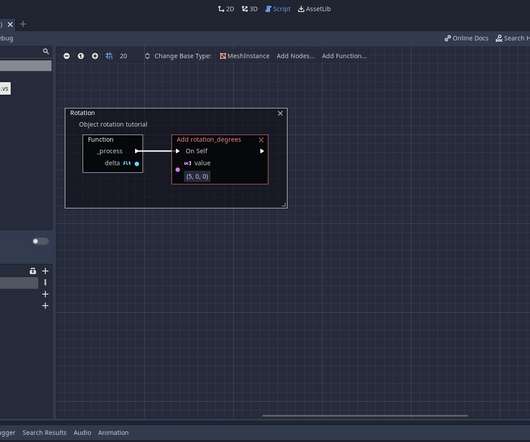






Let's personalize your content