RDR2 Controller Not Working PC: Easy Fixes to Make it Work
Game Errors
AUGUST 8, 2023
Red Dead Redemption 2 is a survival action-adventure game available on PC. If you want to enjoy the game, defeat your opponents, and survive when playing on PC, you need a gamepad or controller. Unfortunately, for many players, controllers don’t work on their PC or keep disconnecting, which can be annoying.


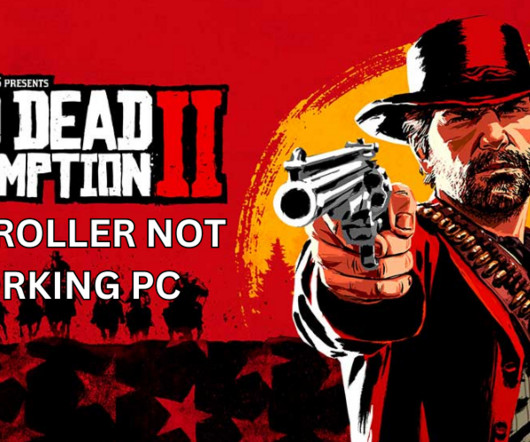
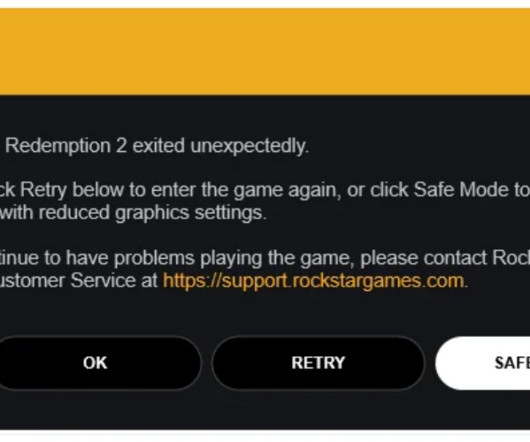
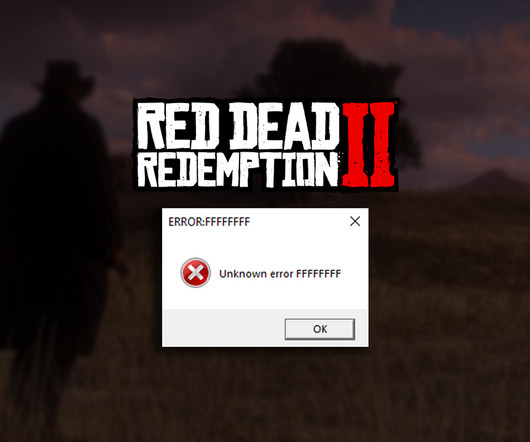







Let's personalize your content