Why 70% of Developers Prefer Unity for Mobile Game Development
iXie gaming
SEPTEMBER 8, 2023
Unity provides numerous essential tools to facilitate seamless mobile game development. It allows developers to create and optimize their games for hundreds or even thousands of mobile devices. This makes it a complete, scalable, and seamless mobile game development solution. Let’s find out.


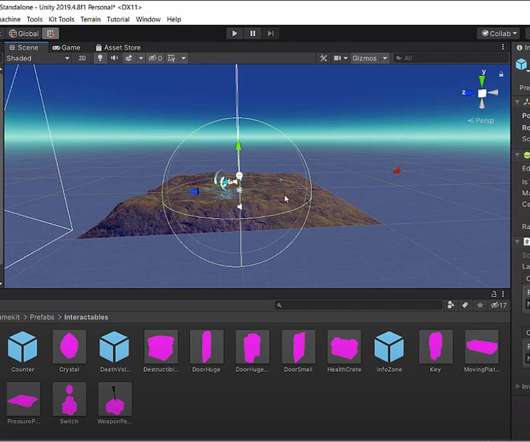






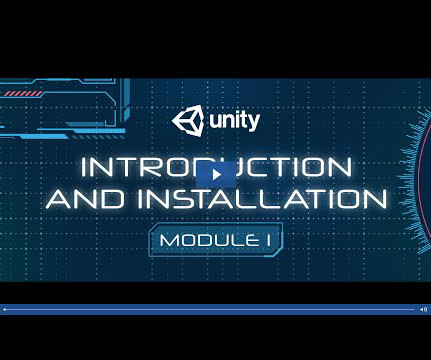







Let's personalize your content