Smart VFX budgeting: A guide to cost-efficient strategies for filmmakers
Filmustage
OCTOBER 27, 2023
This guide aims to illuminate the path, offering insights into budgeting, the creative process, and the roles pivotal in turning cinematic visions into breathtaking realities. These may range from makeup and prosthetics to miniature models, mechanical rigs, and on-set explosions. ?


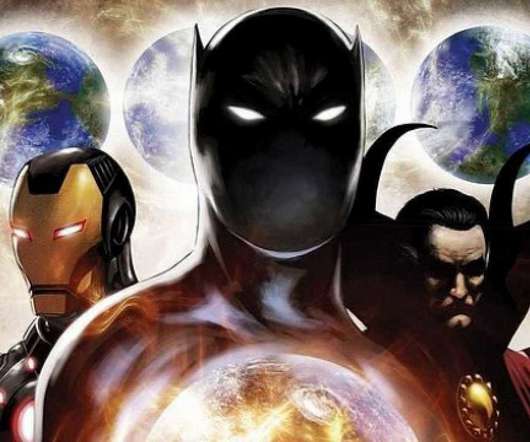








Let's personalize your content