Soft Body in Godot 3.1
Mircosoft Game Dev
AUGUST 6, 2018
To create a Soft Ball is to add a SoftBody node and add a mesh to it, in this case I used a sphere maded in Blender (I used a custom mesh because the sphere created dynamically by Godot is not completely closed, but just for a test you can use it). Now, just click Play and enjoy your soft ball :).

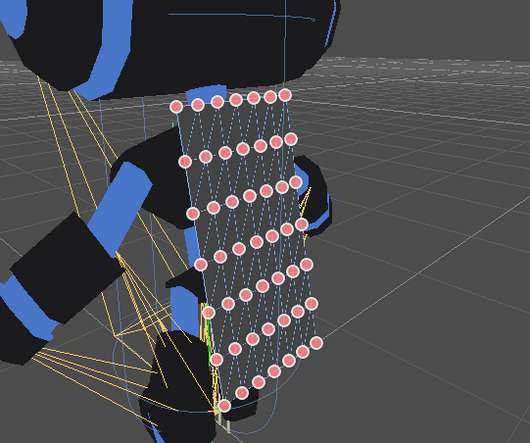








Let's personalize your content