Star Wars Jedi Survivor Low FPS: Boost Performance Easily
Game Errors
APRIL 27, 2023
Low FPS or laggy performance issues on the new Star Wars Jedi Survivor can ruin your gaming experience. Nonetheless, this item may not run well even on a PC with a modern high-end graphics card. Why is my FPS so low on Star Wars Jedi: Survivor? How can I fix Star Wars Jedi Survivor’s low FPS problem?

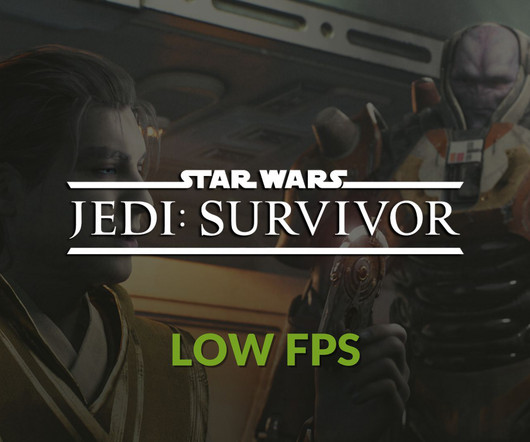
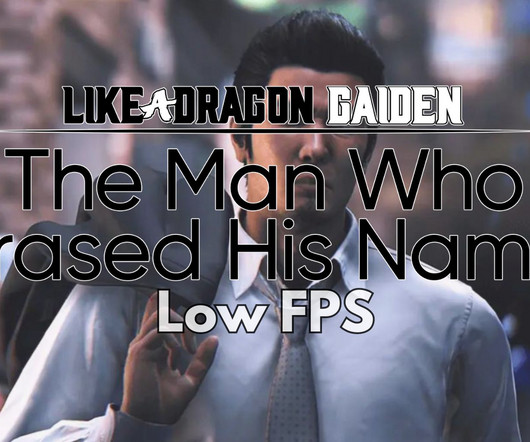
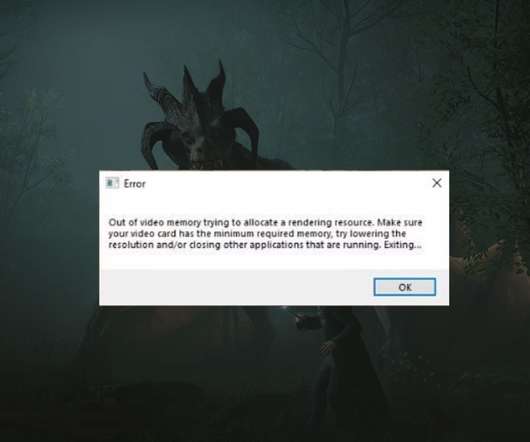
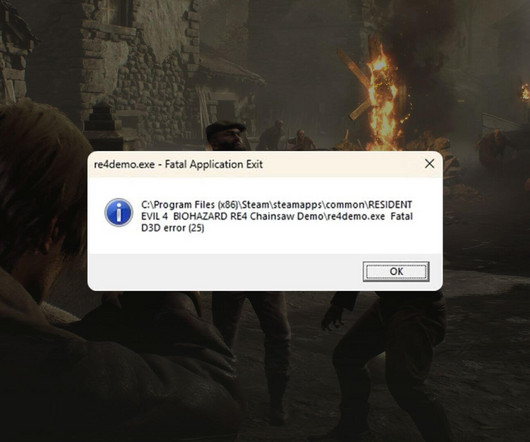
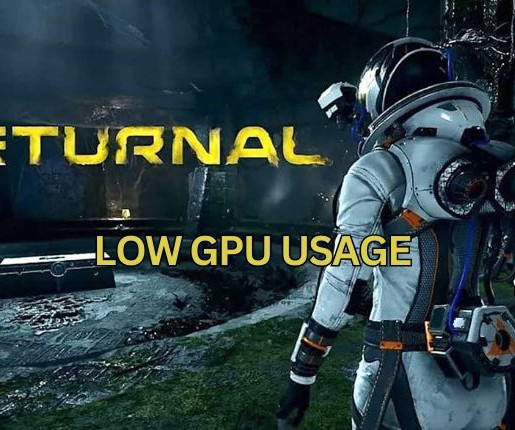

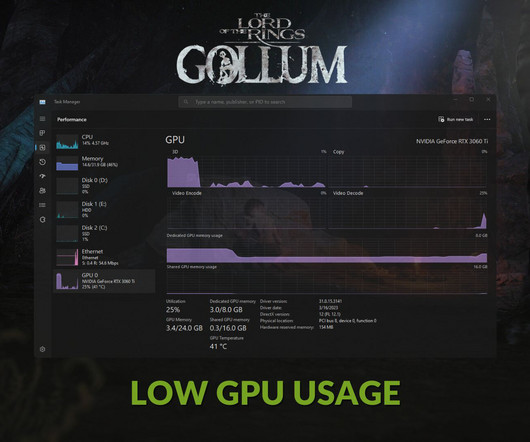
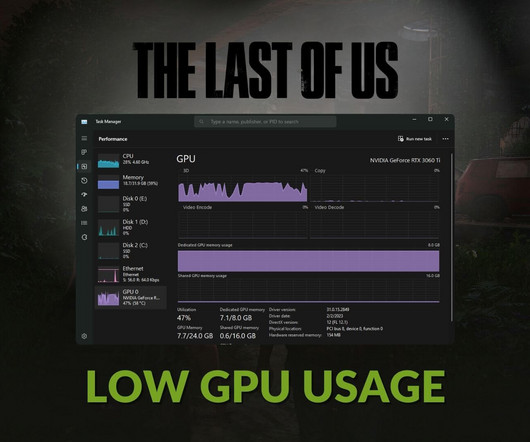


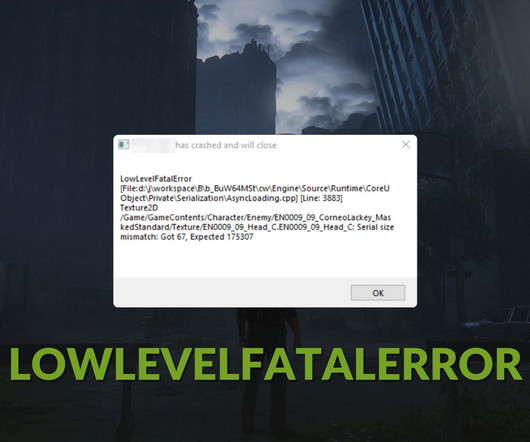
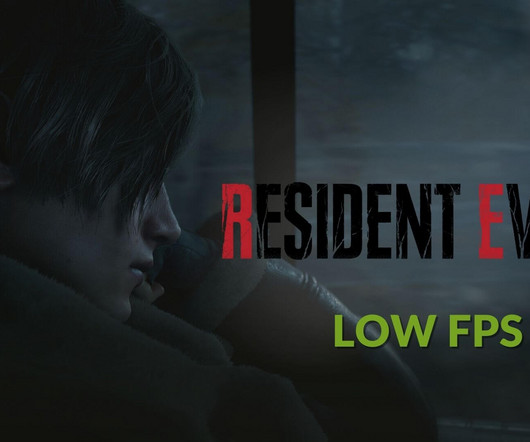


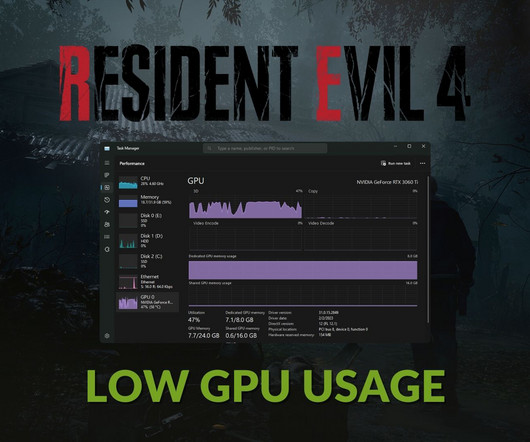







Let's personalize your content