Resident Evil 4 Remake Fatal D3D Error: Best Fixes
Game Errors
MARCH 22, 2023
Usually, this error occurs due to any of these reasons: Graphics driver problem: Bugs with the GPU driver can cause inefficient performance issues which may be the reason you are getting D3D fatal error on Resident Evil 4 Remake. Enable high performance for GPU If you have set the graphics preference to power saving, it may create a problem.

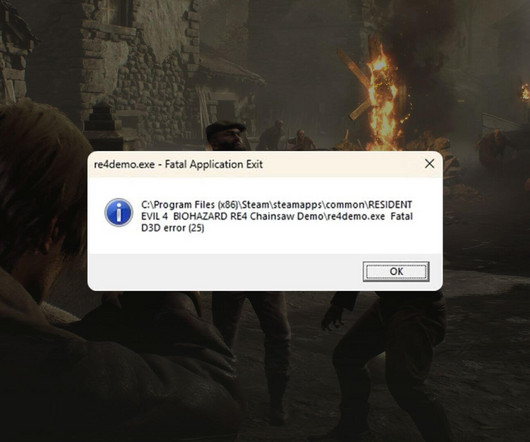
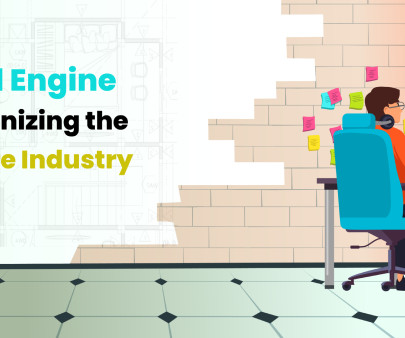
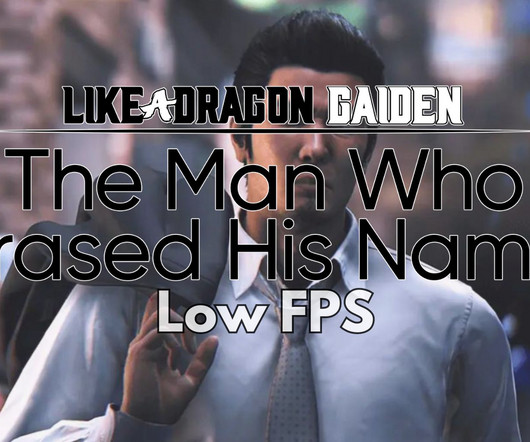
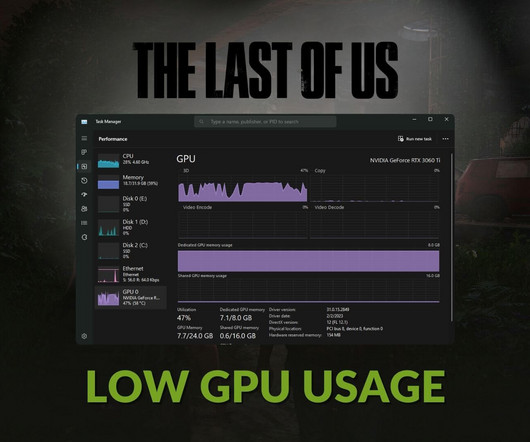
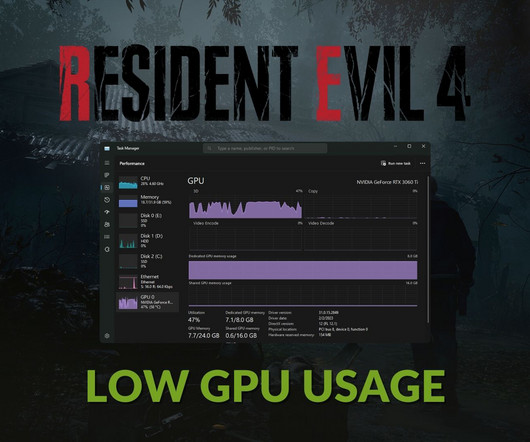
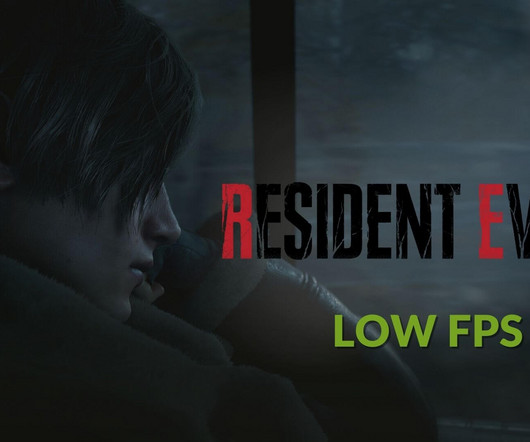







Let's personalize your content