Lies of P Low FPS: Boost the Performance Quickly
Game Errors
SEPTEMBER 15, 2023
This is why we looked at the Lies of P low FPS problem and decided to compile the list of the most frequent causes for this performance issue. If poor performance is not the only issue you are experiencing and you can’t even open the game, learn how to force-launch Lies of P. Restart your PC.


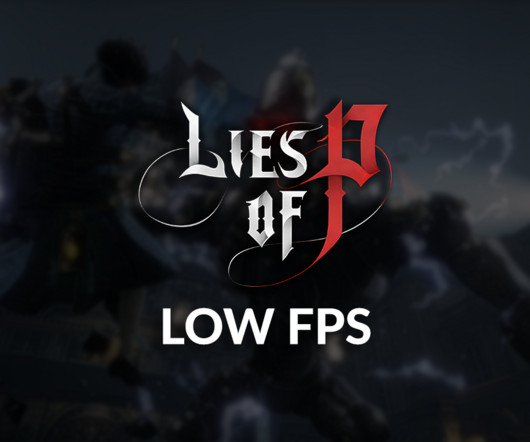
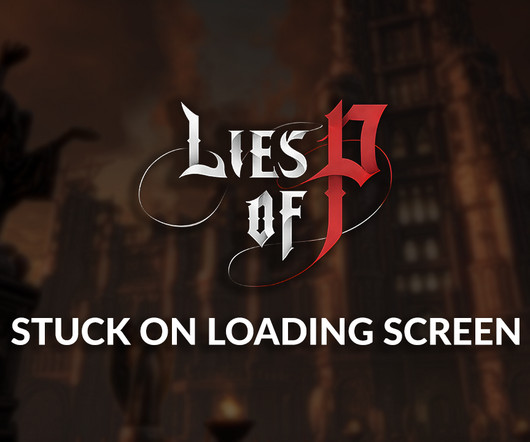








Let's personalize your content