Add to Home Screen button
Cocos
JUNE 28, 2023
gtamada: <link rel="manifest" href="/manifest.json"> Hello, I think your web server is running at [link]. But, your manifest.json is referenced using absolute path. So, the browser is looking for it at [link]. Change your reference to related path by something like below. Then, it should work. <link


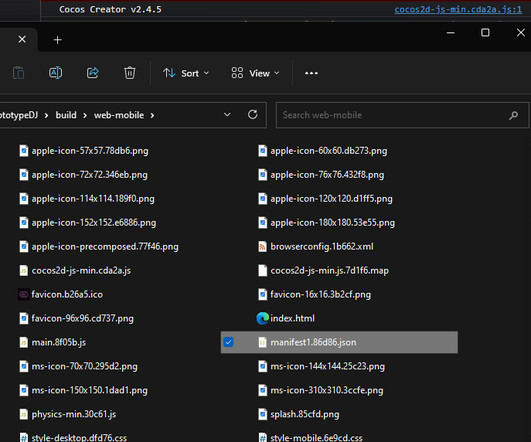
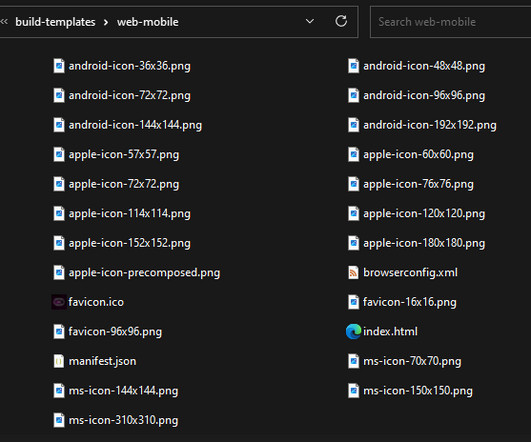

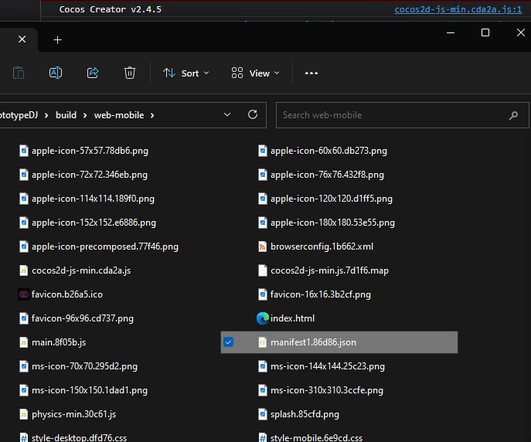
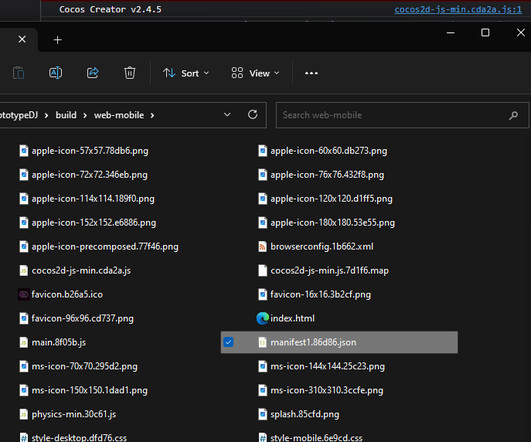
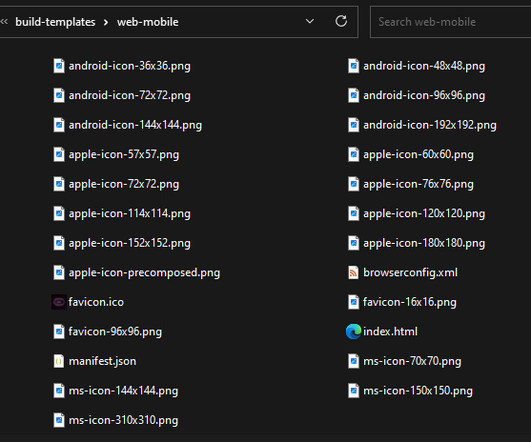
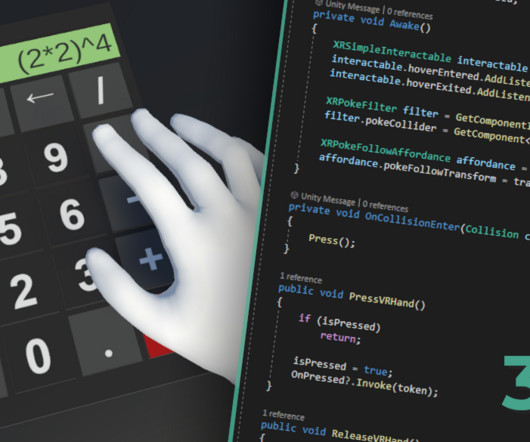






Let's personalize your content