Saints Row 4 is Crashing: 5 Easy Ways to Fix it
Game Errors
MARCH 30, 2023
Even if it is one of its kind, many players reported that Saints Row 4 keeps crashing, and we truly understand how irritable it can be. Why does Saints Row 4 keep crashing? There can be multiple reasons why Saints Row 4 keeps crashing.


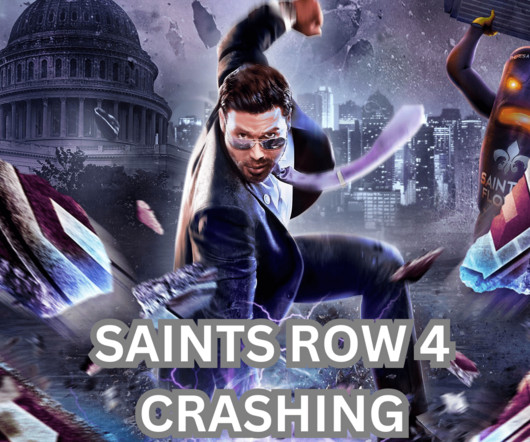








Let's personalize your content