How to Fix the Steam Game Stuck on Validating Loop
Game Errors
SEPTEMBER 21, 2023
Many users have reported Steam games getting stuck on validating. When those users try to launch their Steam games, a “Validating Steam cache files” error message appears. One player reported that issue as follows: Booted up Steam today, and the game wanted to update.



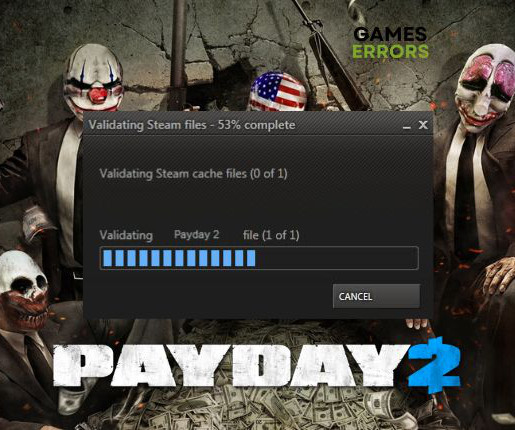


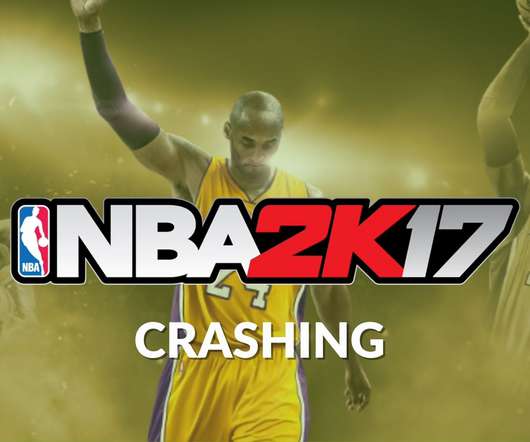









Let's personalize your content