Release candidate: Godot 3.3 RC 7
Mircosoft Game Dev
MARCH 30, 2021
Multiple fixes to one-way collisions. HTML5: Merged code for web editor prototype ( GH-42790 ). Physics: Fix multiple issues with one-way collisions ( GH-42574 ). Physics: Allow CollisionObject to show collision shape meshes ( GH-45783 ). Rendering: Disable lights for objects with baked lighting ( GH-41629 ).



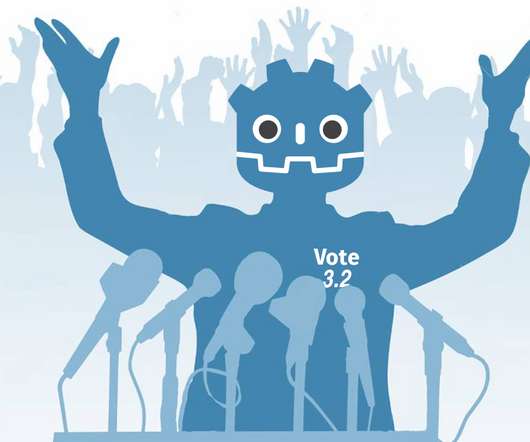







Let's personalize your content