Like a Dragon Gaiden Low FPS: How to Boost Performance
Game Errors
NOVEMBER 9, 2023
In this guide, I’ll share with you the potential causes of Like a Dragon Gaiden Low FPS and provide valuable insights, solutions, and optimizations to elevate your gaming experience and get back into the action. This can overwhelm systems, especially if they’re not fine-tuned, resulting in low FPS.

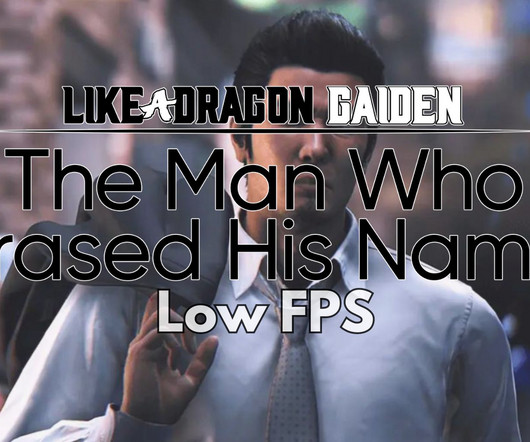
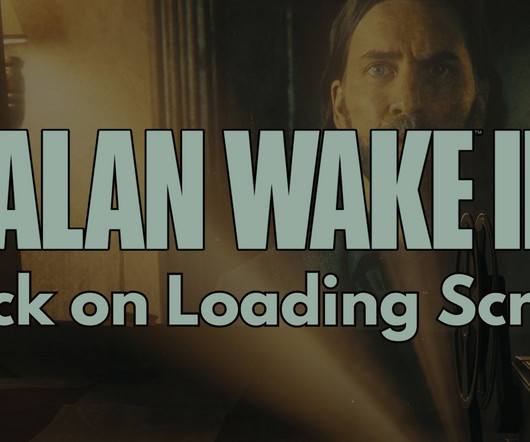
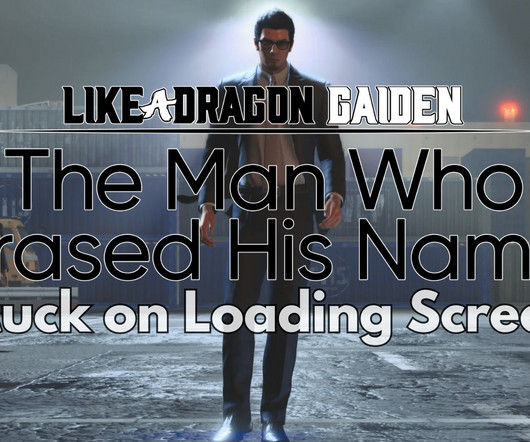


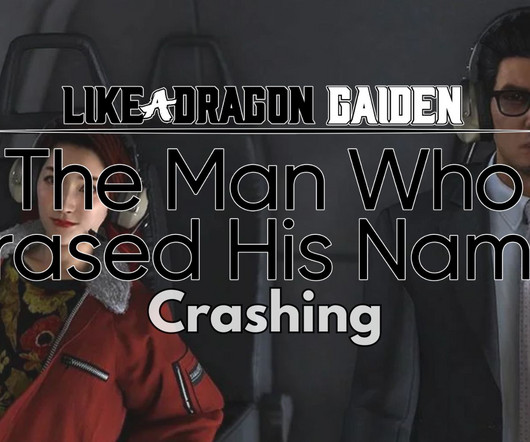






Let's personalize your content