Xdefiant Error Code Delta-08: Fix it Like a Pro
Game Errors
JULY 23, 2023
XDefiant, a recently released first-person shooter from Ubisoft, features an array of factions and classes, each with its unique abilities and weapons. However, like any game, XDefiant is susceptible to errors and bugs that can ruin the gaming experience. Clear game cache Close Ubisoft Connect on your PC completely.

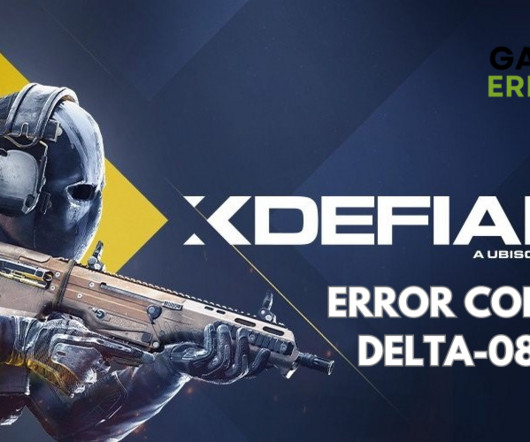
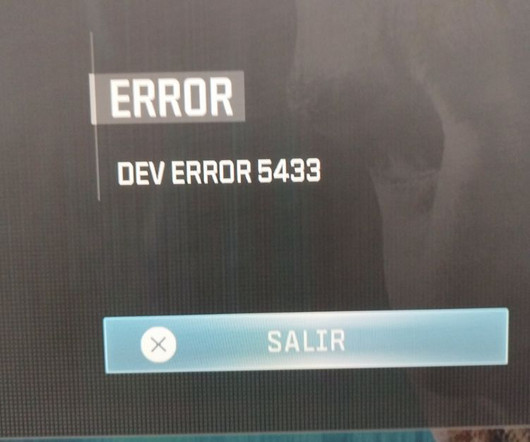











Let's personalize your content