GSoC 2021 - Progress report #1
Mircosoft Game Dev
JULY 30, 2021
Here are the 5 projects/students with links to the relevant sections in this post: Implementing a DAP backend for debugging Godot projects by Ricardo Subtil ( Ev1lbl0w ). Implementing a DAP backend for debugging Godot projects. Project: Implementing a DAP backend for debugging Godot projects. Branch: Ev1lbl0w/gsoc21-dap.





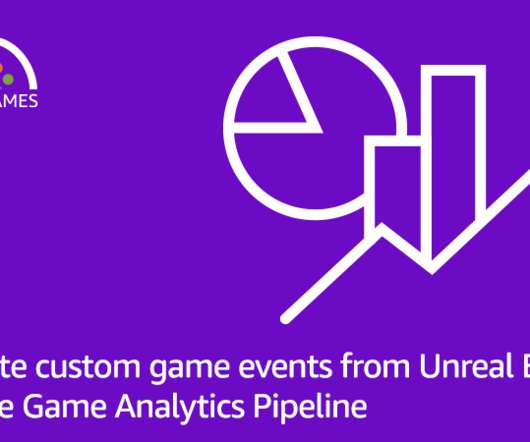









Let's personalize your content