CS2 Failed To Reach Any Official Servers: How To Fix
Game Errors
SEPTEMBER 28, 2023
Counter-Strike 2 (CS2), a renowned first-person shooter game, has captivated millions of gamers worldwide with its intense gameplay and competitive environment. This can be due to various reasons, ranging from server outages to local network restrictions. I had it a few times while I was using the WiFi connection on my laptop.

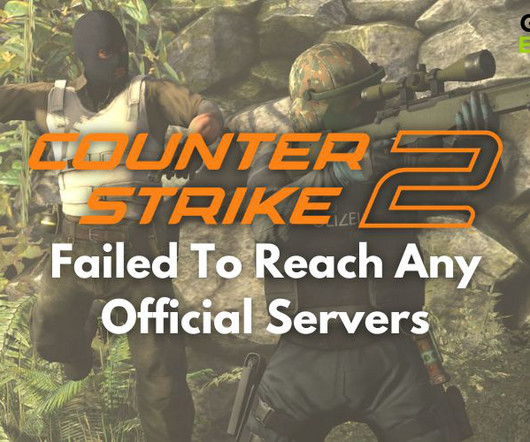
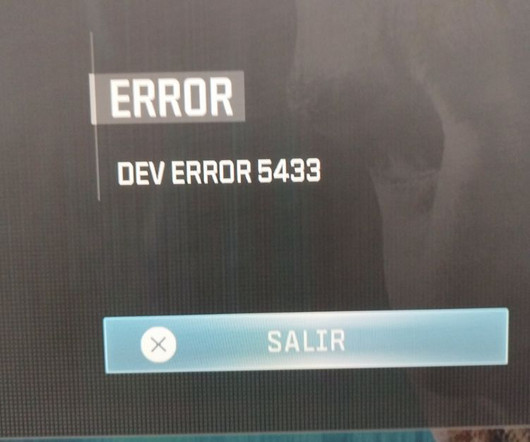
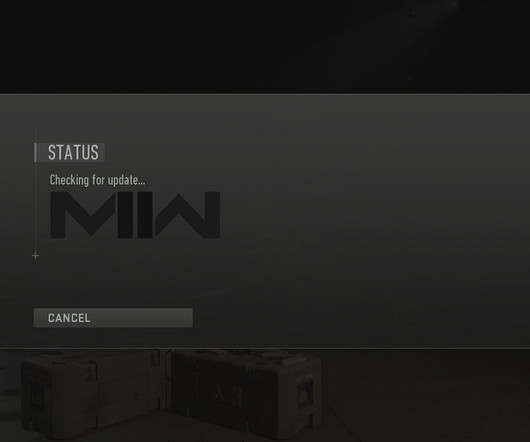


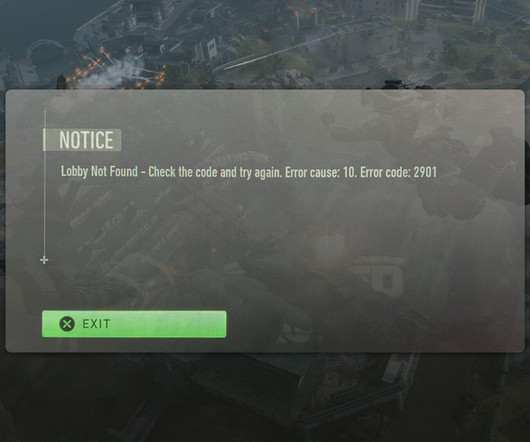
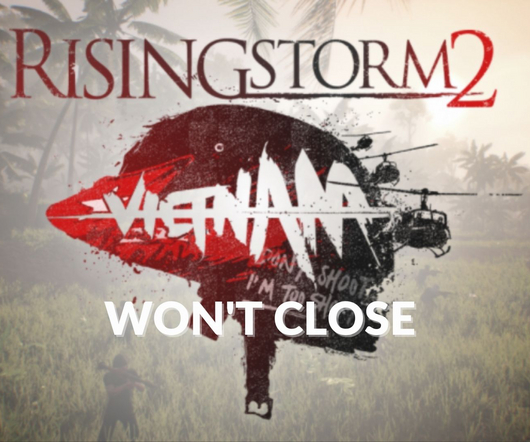




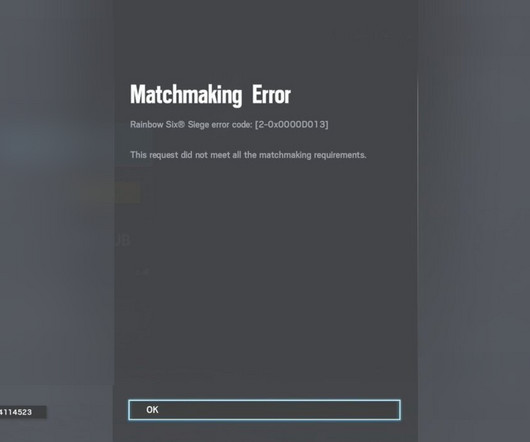

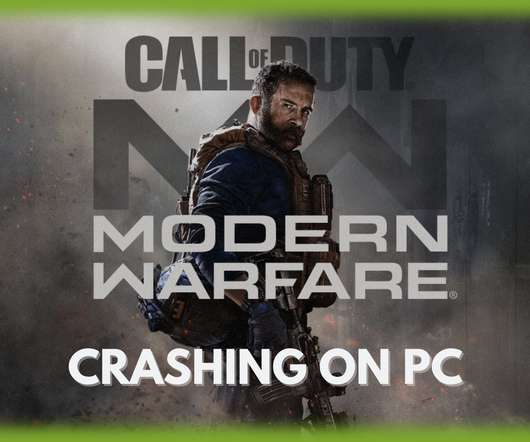
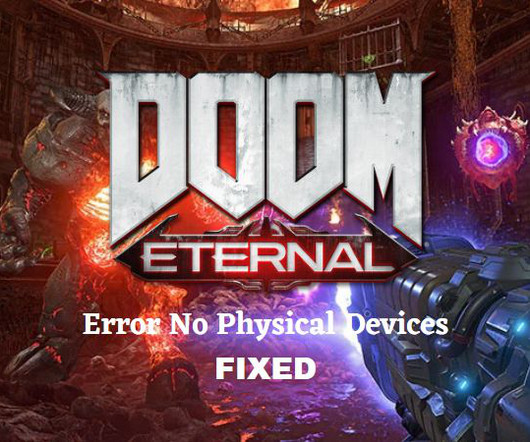
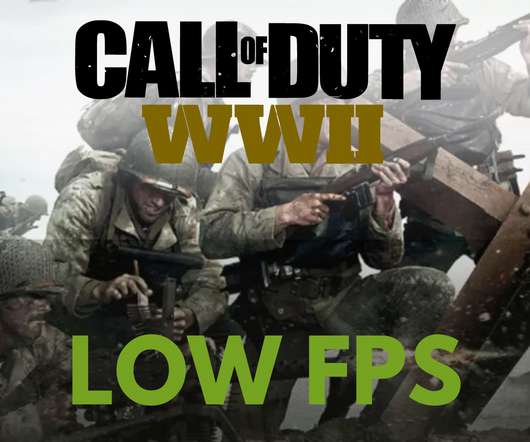






Let's personalize your content