Rising Storm 2: Vietnam Won’t Close: How to Fix
Game Errors
FEBRUARY 16, 2023
The game comes with authentic gunplay and first-person shooter action of the Red Orchestra series. To do so, follow the steps below: Right-click on the game in Steam Library > Select Properties from the context menu> Switch to Local Files > Click on Verify the integrity of the game files.

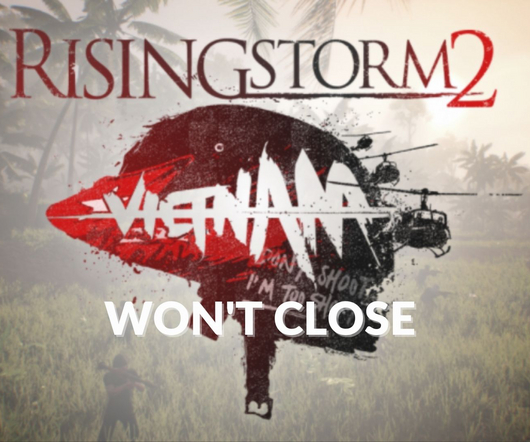

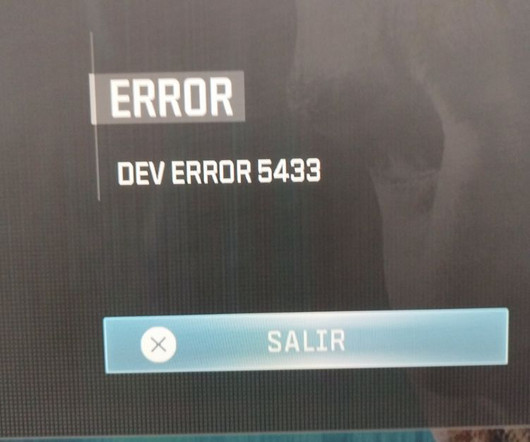
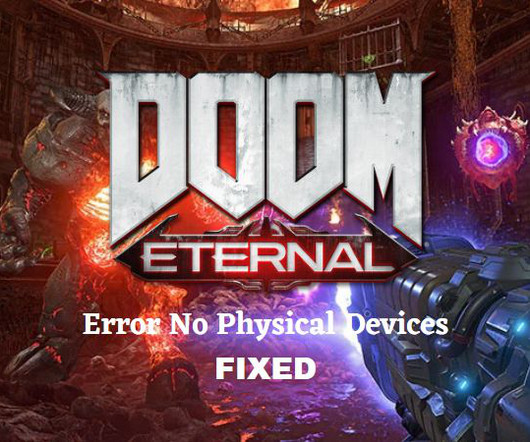

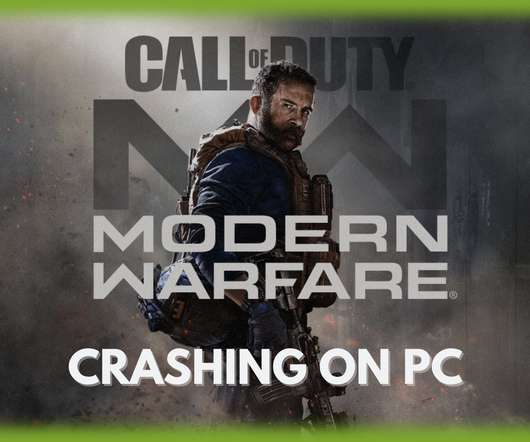
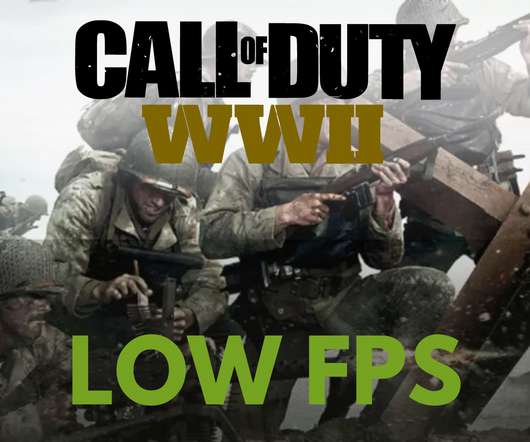

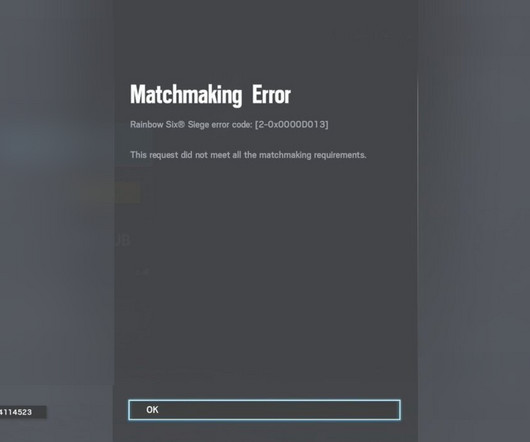






Let's personalize your content