Forza Motorsport Low FPS: Fix It Right Away
Game Errors
OCTOBER 4, 2023
If you’ve encountered the annoying Forza Motorsport low FPS problem, you’re not alone. This unfortunate issue can significantly impact your gaming experience. So, rest assured, as this guide contains well-tested solutions to boost your FPS and return you to peak racing form. Why Does Forza Motorsport Have Low FPS?




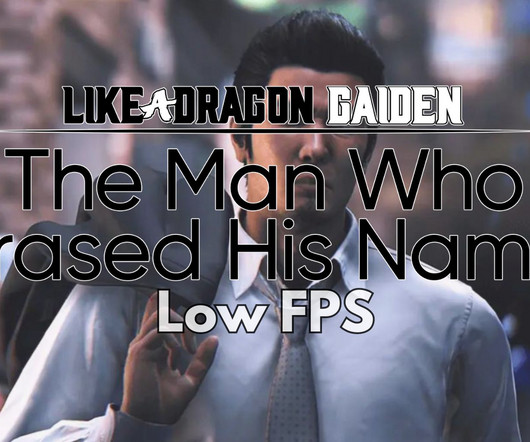
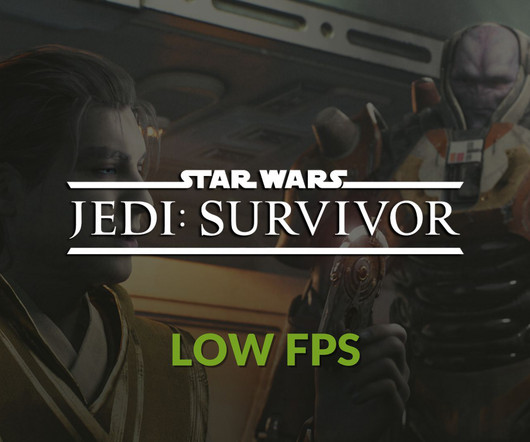
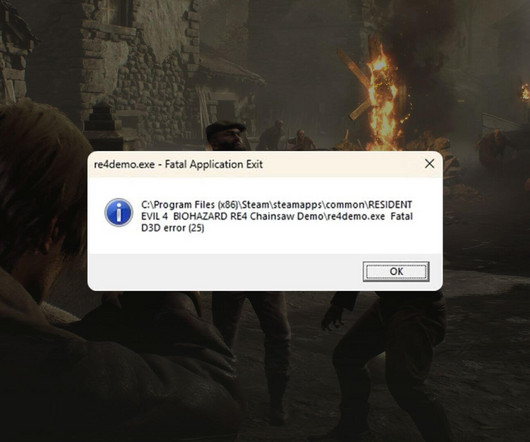
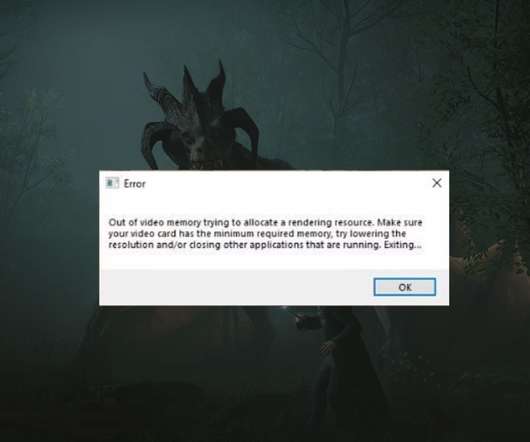
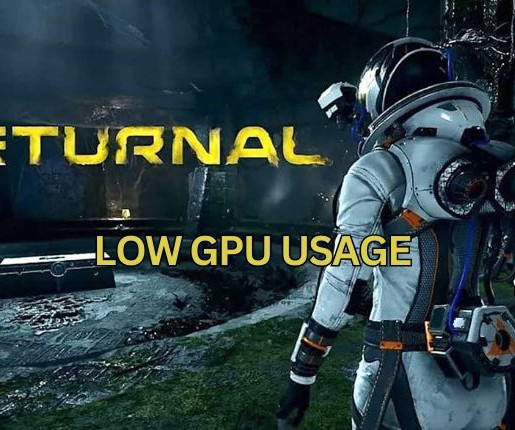

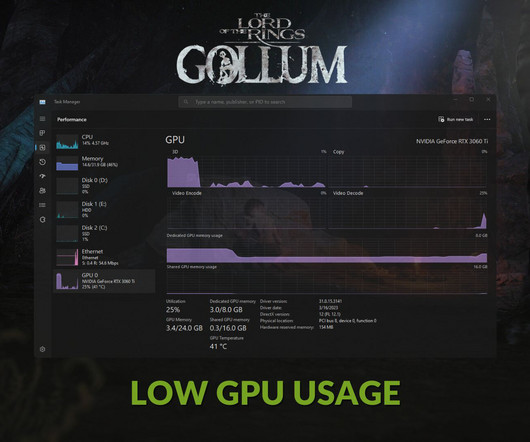
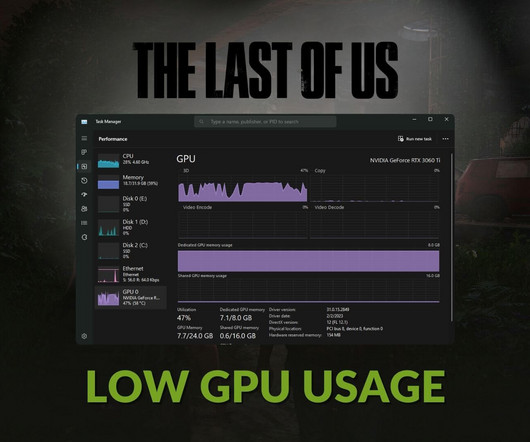
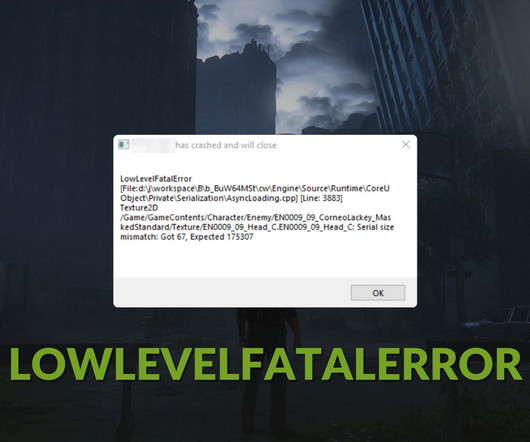



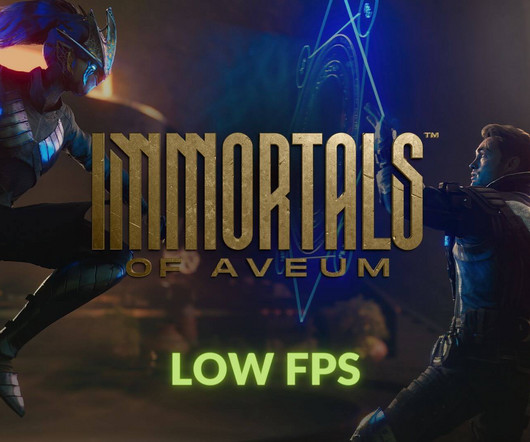
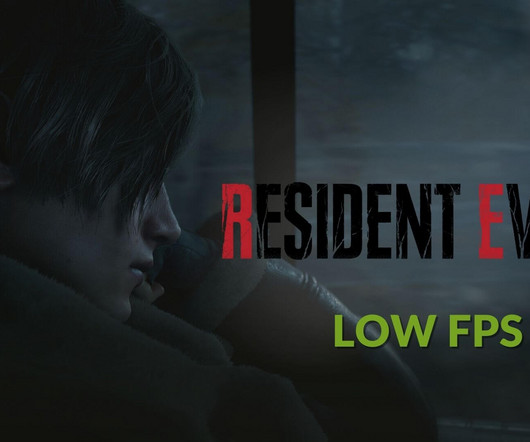

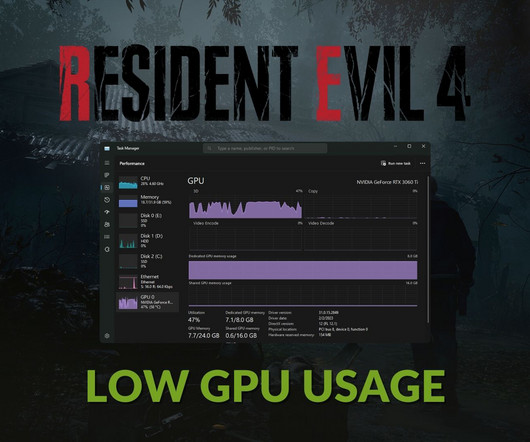








Let's personalize your content