Forza Horizon 5: Rally Adventure Low FPS: How to Fix It
Game Errors
MARCH 29, 2023
Is the low FPS issue bugging you after installing the latest Rally Adventure DLC for Forza Horizon 5? FH5 is the most realistic-looking open-world racing game. The immersive gameplay and the stunning graphics will surely blow your mind until you encounter frame-dropping issues. You can quickly get rid of this problem.


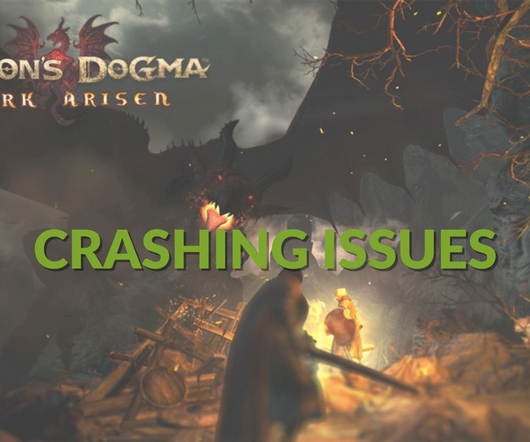













Let's personalize your content