Dead Space Remake Stuck on Building Shaders: How To Fix
Game Errors
JANUARY 28, 2023
Shaders are quick applications that modify how in-game objects are rendered on the graphics processing unit (GPU). If Dead Space Remake stuck on building shaders, it may indicate that the game is having problems loading or processing the visual data. Why is Building Shaders Taking Forever in Dead Space Remake?



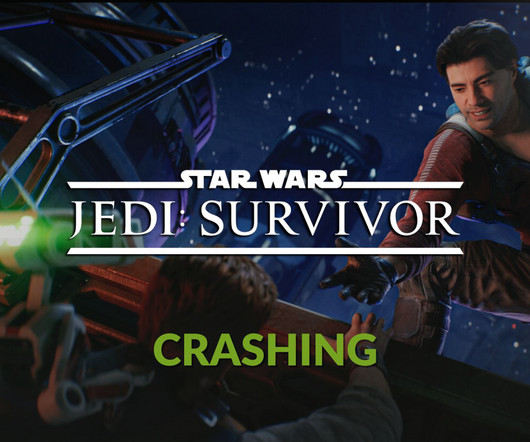



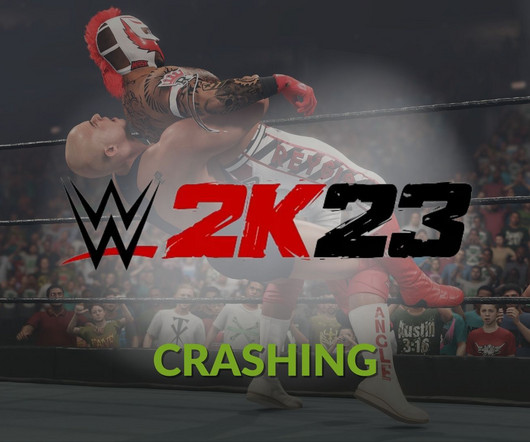



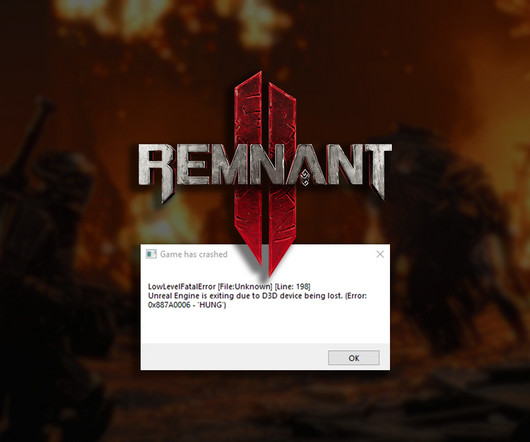










Let's personalize your content