Unreal Engine 5 FPS: Create A Zombie Horde Shooter
Awesome Tuts
NOVEMBER 28, 2022
You can download the assets and the complete project for this tutorial by clicking on the button above. Since we’re going to use the assets in the Art folder inside our new FPS Zombie Horde project, locate the folder where you stored your FPS Zombie Horde project. Download The Assets. Creating Our Custom Player Character.



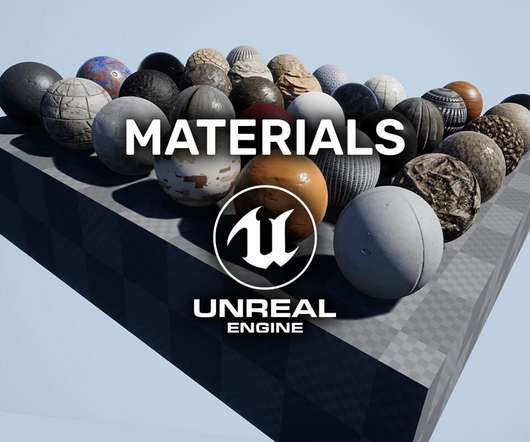






Let's personalize your content