Resident Evil 4 Remake Black Screen: Fix It Quickly
Game Errors
MARCH 27, 2023
Resident Evil 4 Remake black screen is an annoying problem that can move the nerves of every passionate gamer. If the game doesn’t get loaded, read how to fix Resident Evil 4 Remake stuck on the loading screen. Why do I get Resident Evil 4 Remake black screen?


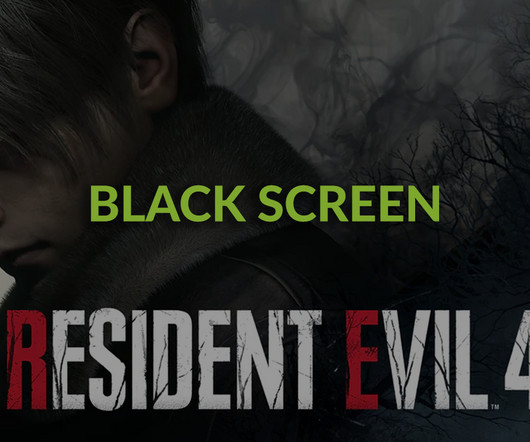
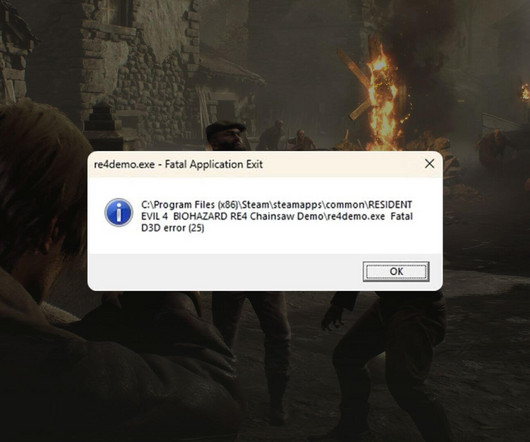
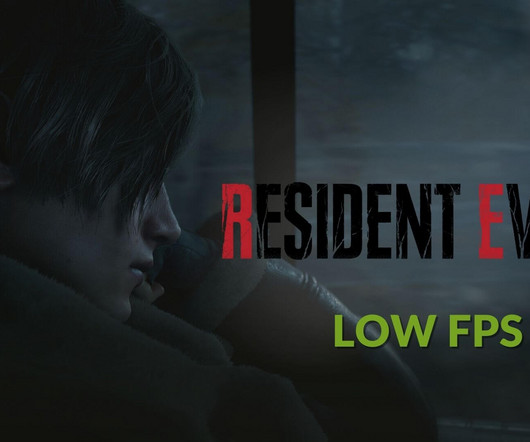
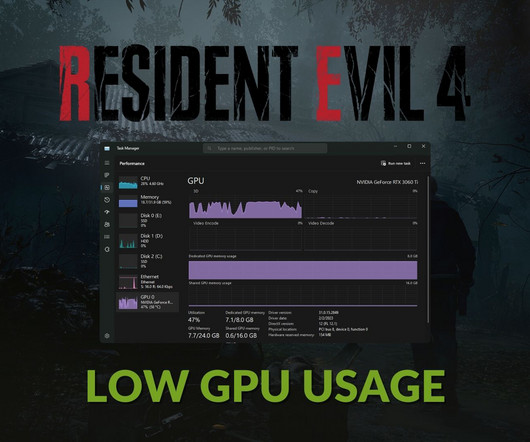






Let's personalize your content