10 Worst Video Game Glitches to Test Before Launching Your Next Game
iXie gaming
OCTOBER 10, 2023
Usually, they occur due to issues within the code or faulty animation controls. Character Clipping and Collision Glitches A video game entails characters interacting with each other. However, their interaction may be faulty, leading to objects or characters getting stuck in walls, terrains, or on each other. Let’s find out.



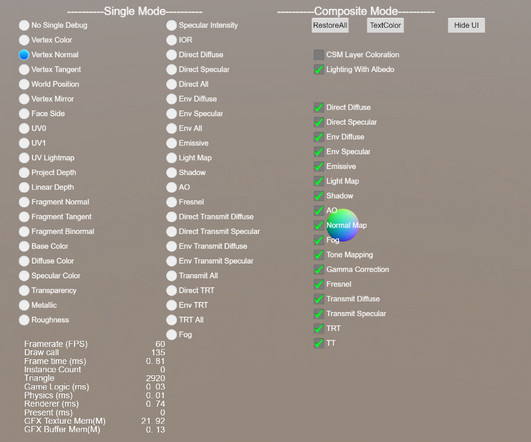






Let's personalize your content