Cocos Shader Tutorial 1.0 - about UV
Cocos
FEBRUARY 16, 2023
The vertical axes of textures and picture pixels is shown above, when sampling textures in shaders, that is from top to bottom, which is top-right corner. Use UV in Shader Both 2D and 3D shaders in Cocos are obtained in the vertex shader (VS) and passed to the pixel shader (FS). to make the color in bottom darker.

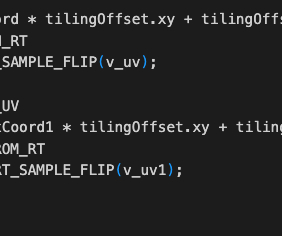









Let's personalize your content