How To Fix Rust Keeps Crashing on PC
Game Errors
MARCH 2, 2023
Rust crashing is a common problem that most PC players encounter. Ensure no programs and applications run in the background if your PC barely meets the requirements. How Do I Fix Rust Keeps Crashing on PC? The problem can happen at any point during the game and is frequently a frustrating experience.

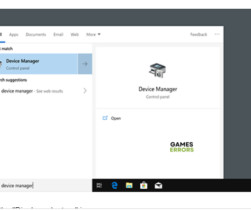












Let's personalize your content