Dev snapshot: Godot 4.0 beta 4
Mircosoft Game Dev
NOVEMBER 4, 2022
It adds less new features than previous beta snapshots did, but instead has more focus on bugfixing and stabilization, which should make it a much nicer experience than previous betas. Some of the most notables feature changes in this update are: Android: Use proper types for converting Java float/double arrays ( GH-67581 ).





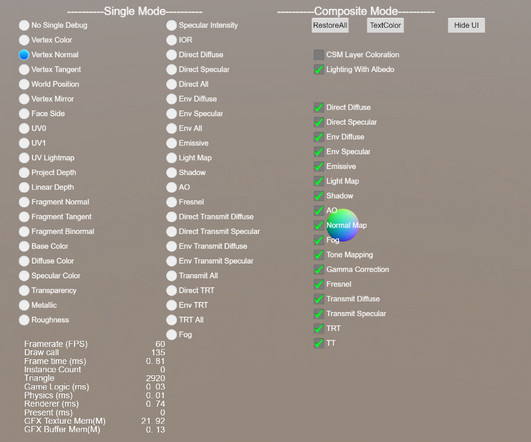







Let's personalize your content