Creating a See-Through | X-Ray Effect In Unity – Shader Tutorial
Awesome Tuts
DECEMBER 24, 2022
What Is a Shader? Since the main premise of this effect is going to be a shader, we’ll start with explaining what a shader is. A shader is a script where you write code that determines how the colors will be rendered based on various scenarios like lighting and material configuration.


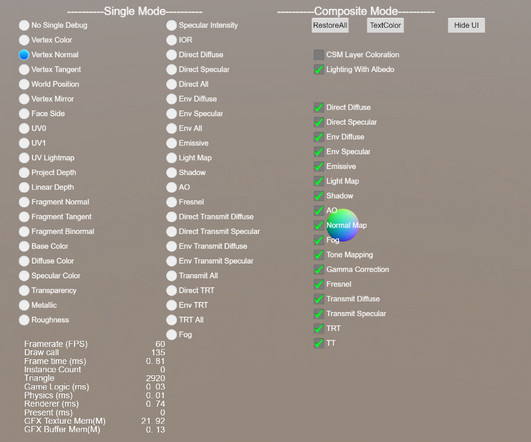

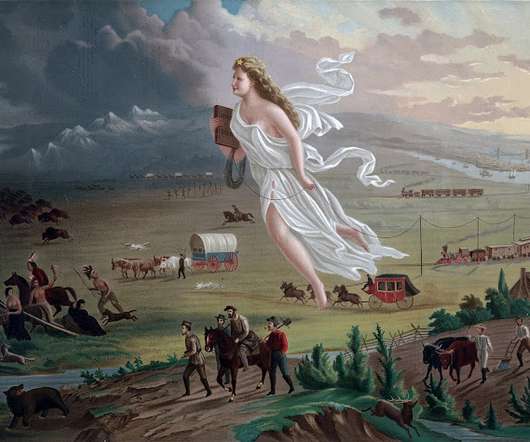






Let's personalize your content