Dev snapshot: Godot 3.5 beta 2
Mircosoft Game Dev
MARCH 15, 2022
This can lead to a problem, when the movement of objects (which tends to occur on physics ticks) does not line up with the rendered frames, giving unsightly jitter. Switch on physics/common/physics_interpolation , and Godot will now automatically interpolate objects on rendered frames so they look super smooth. What is it?


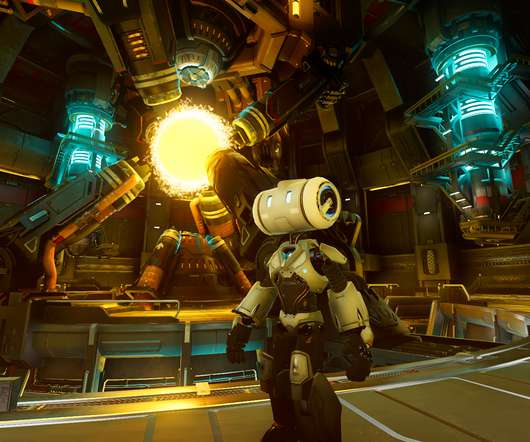
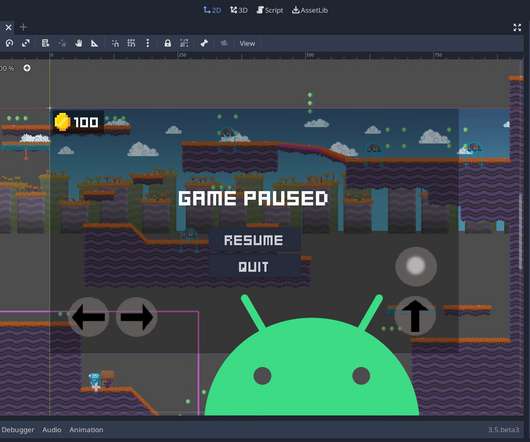



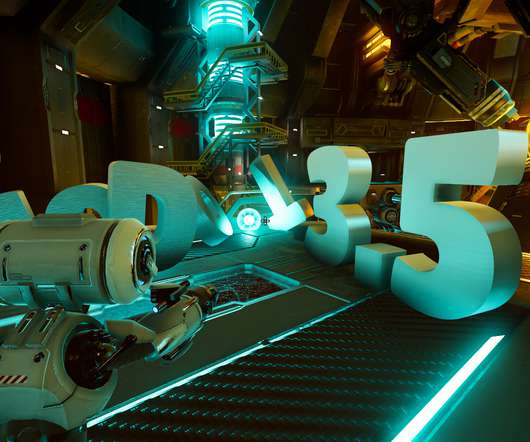


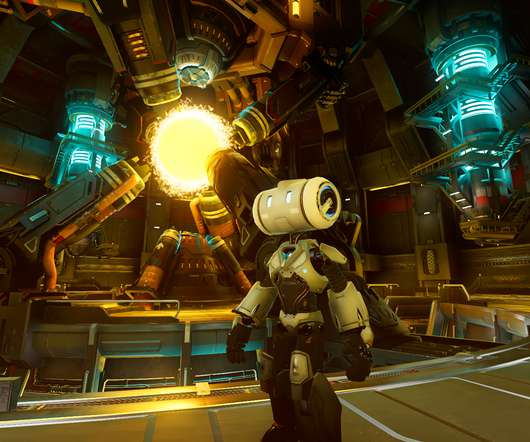




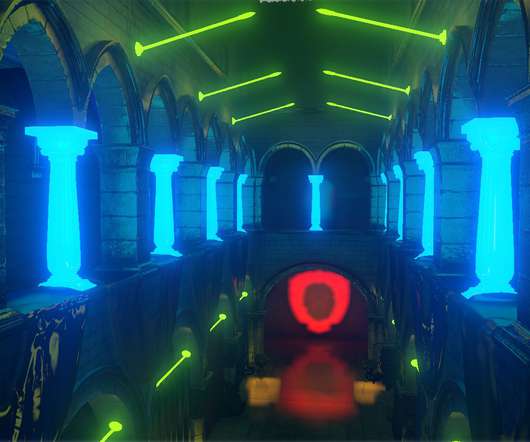
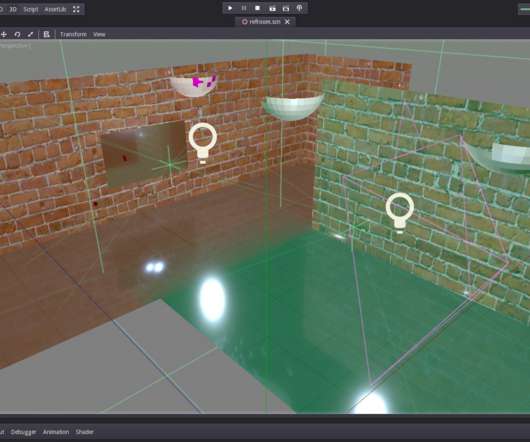








Let's personalize your content