CS GO High Ping: How to Fix It for Good
Game Errors
MAY 30, 2023
Experiencing high ping in CS GO can be very frustrating, especially if it happens at the breaking point of the match. Follow our guide to prevent all this and have a bearable ping. If you are one of them, learn what to do when CS GO doesn’t launch. Why is my ping so high in CS GO?



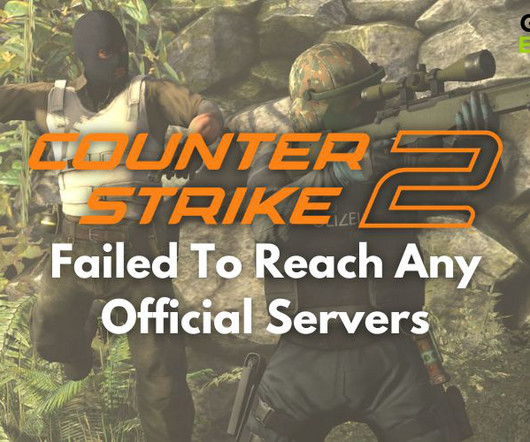
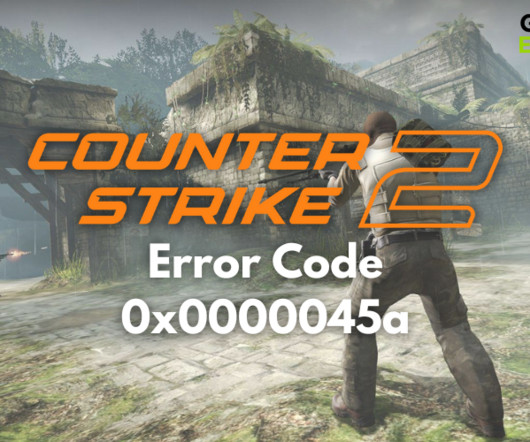







Let's personalize your content