Dev snapshot: Godot 3.5 beta 2
Mircosoft Game Dev
MARCH 15, 2022
In order to benefit you should be moving your objects and running your game logic in _physics_process(). This ensures your game will run the same on all machines. You can move the polygon with the node transform, drag the corners to reshape it, add delete points. Anything behind the polygon will be culled from view.


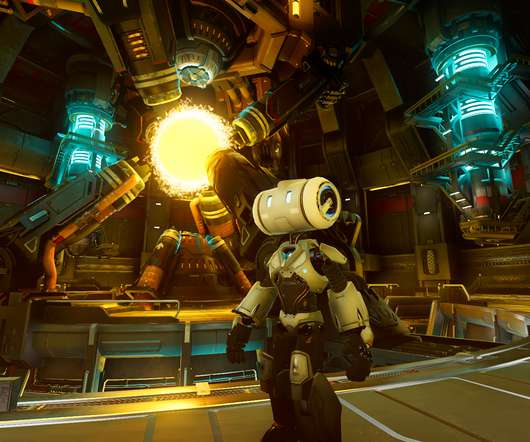
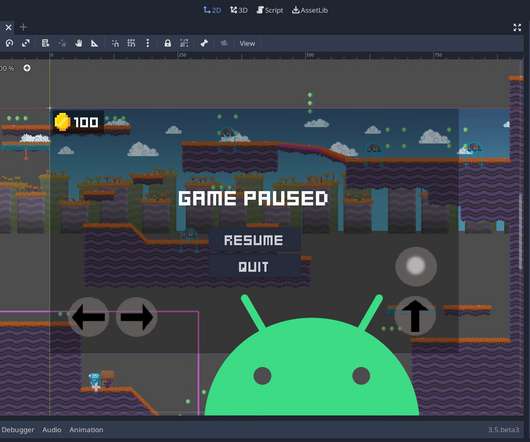



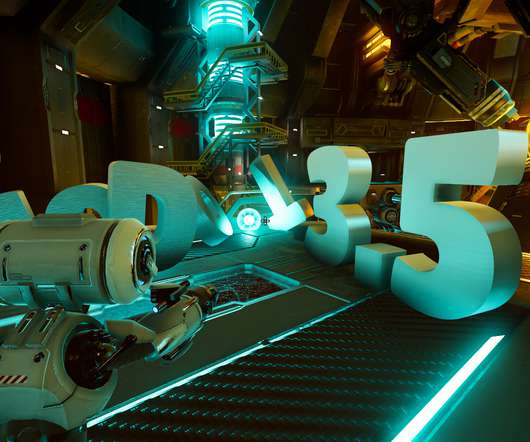


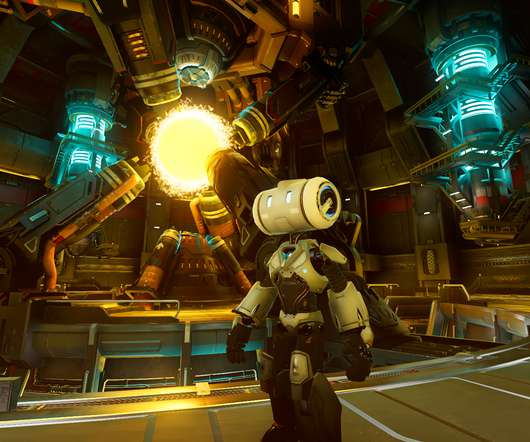




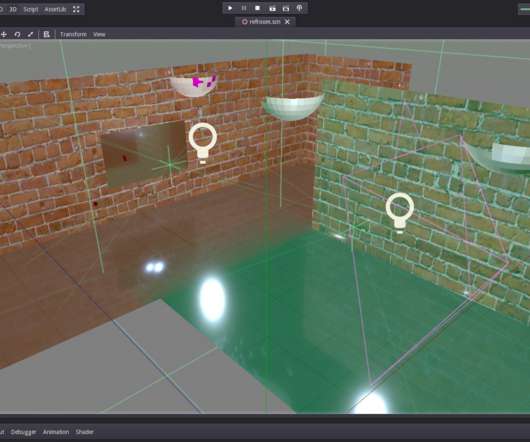







Let's personalize your content