Godot Tactics RPG – 06. Anchored UI
The Liquid Fire
APRIL 25, 2024
This time we’ll be working on some scripts to make working with anchor points in code a bit simpler, and allow us to animate some things in our UI. Test Scene Before we get into the lesson, I’d like to take a moment to set up the scene we’ll be using as a playground for the new scripts. Welcome back to part 6.

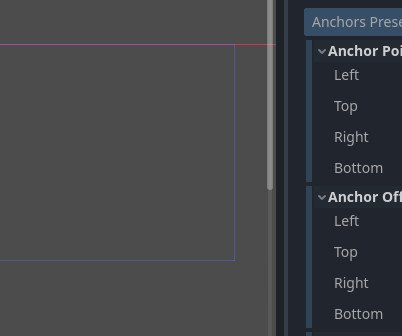
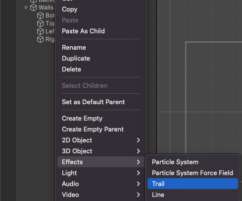

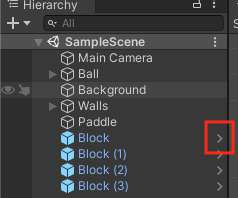










Let's personalize your content