Database System in Unity using Resources and ScriptableObjects
The Knights of Unity
SEPTEMBER 28, 2021
Oftentimes, we ask ourselves the question, how do we want to store data in Unity? This is also an automated way for developers to work with designers, thanks to the runtime data reading process along with looping through a resources folder. I personally have been using it in systems like holding items or skills data for my RPG game.

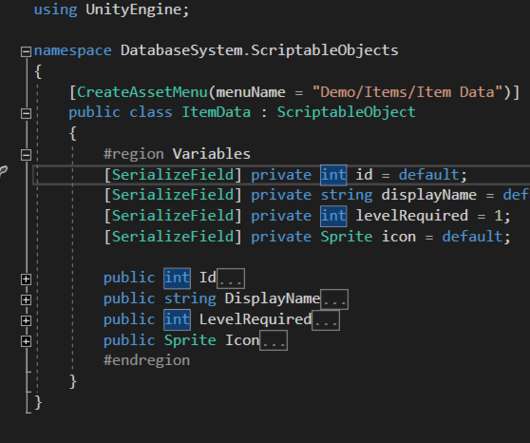
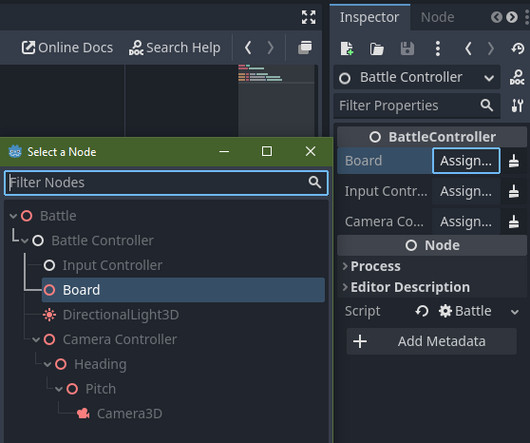


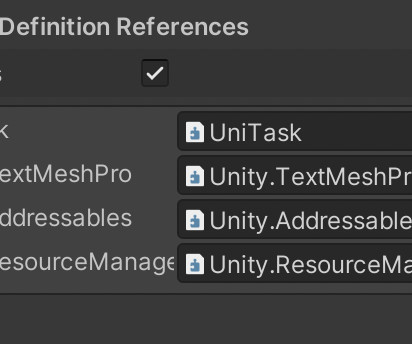

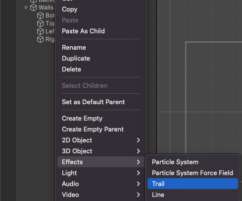
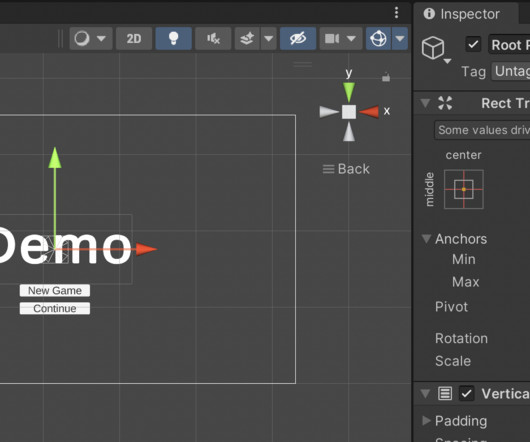
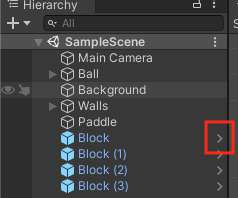

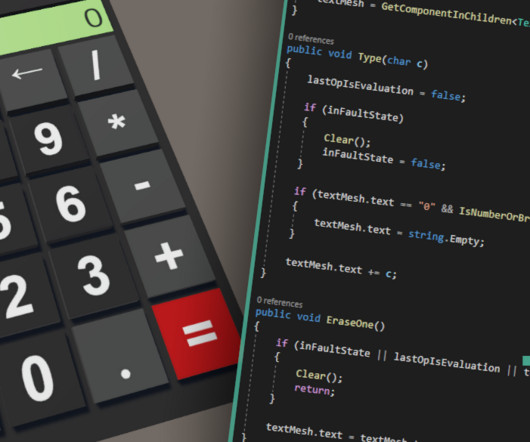

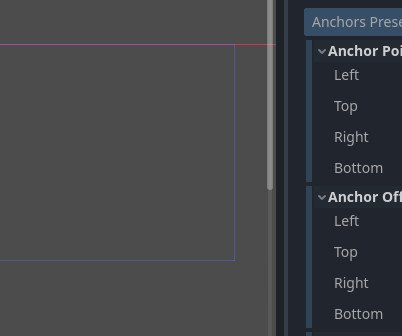
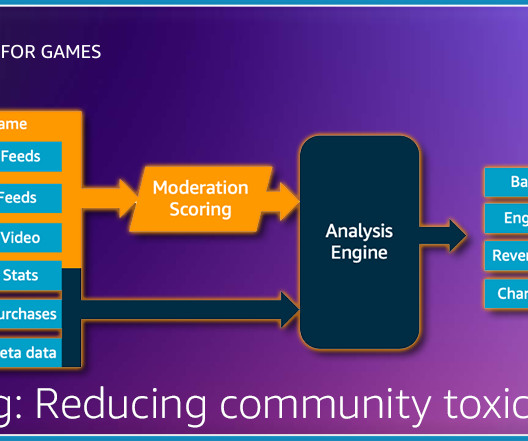

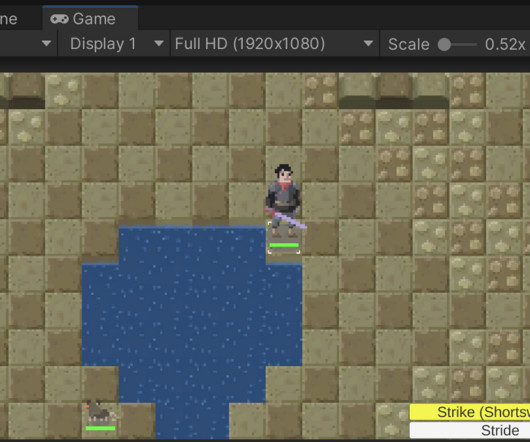

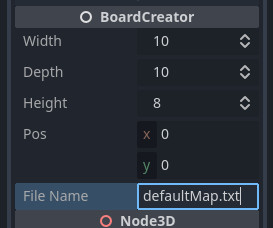

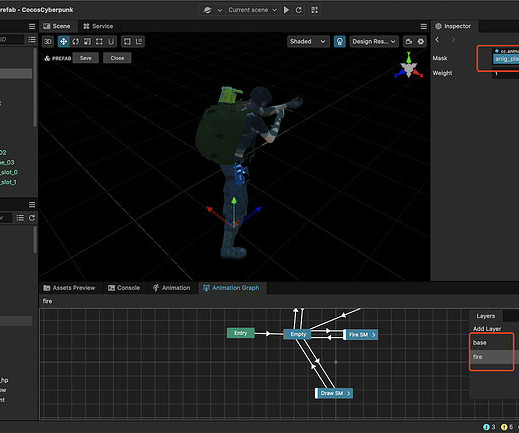

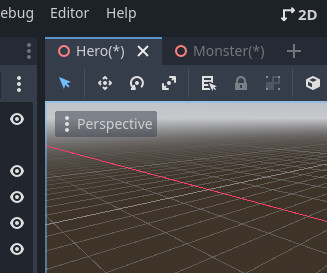
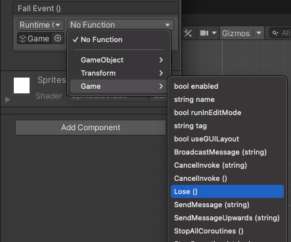
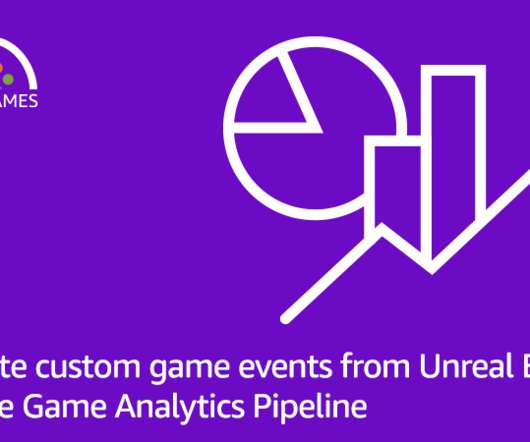
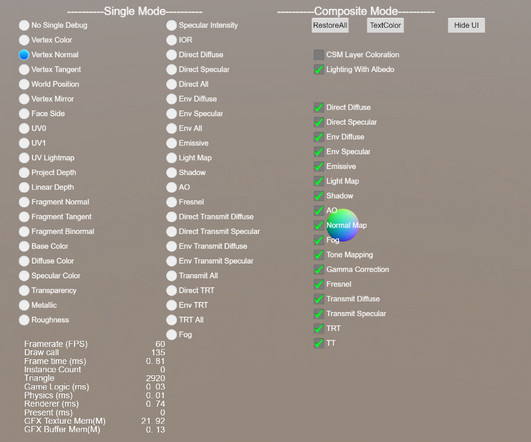

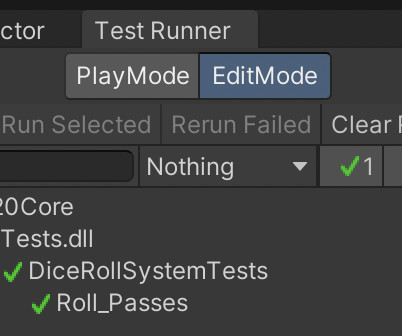


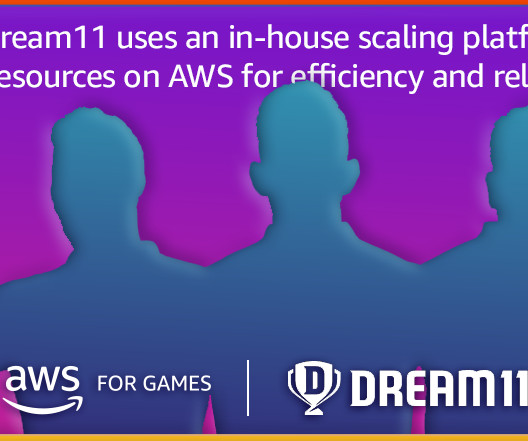
















Let's personalize your content