How to Make a Tabletop Simulator Demo of Your Board Game
Brand Game Development
MARCH 2, 2020
I’d like to explain to you exactly how to create a demo of your board game on Tabletop Simulator, but first let’s discuss what I perceive as its five main benefits: 1. It saves you a ton of money and time on prototyping. It takes less time to create a prototype. In the top middle of the screen, click Objects.


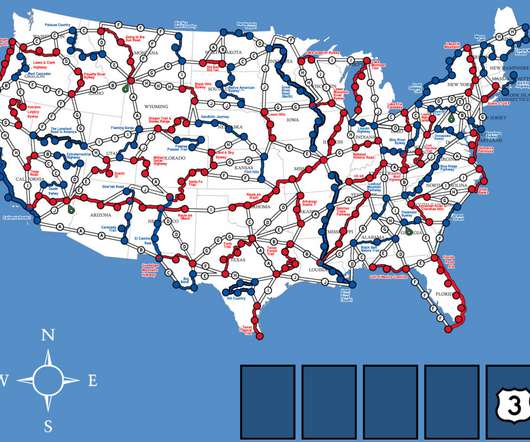









Let's personalize your content