Godot Visual Scripting Tutorial For Absolute Beginners
SOVEREIGN MOON
OCTOBER 9, 2020
SOVEREIGN MOON PRESENTS… Godot Visual Scripting Tutorial For Beginners. In this tutorial we’ll learn how to use Godot’s visual scripting tools to create video games from scratch. . How to Use Godot’s Visual Scripting Tools. Introduction to Godot’s Visual Scripting Tools.

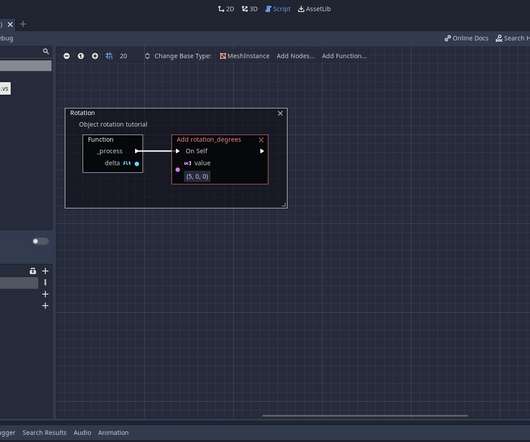
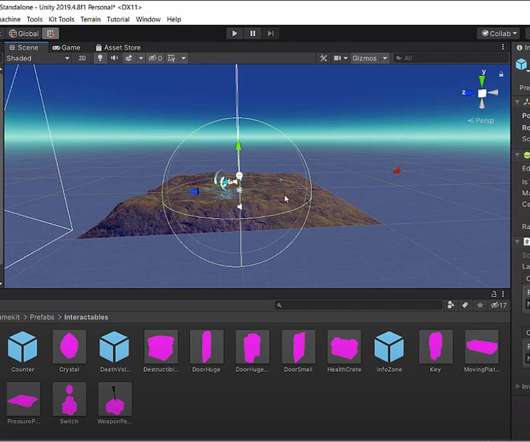

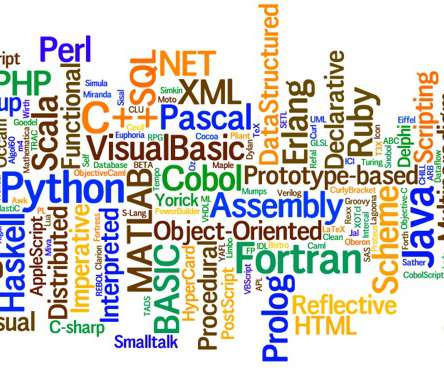








Let's personalize your content