Screen flickering on Android
Cocos
DECEMBER 26, 2022
Touch Change button, and logout from all games. How to reproduce. Open Google Play Game App and go to setting screen by touching the button on the top right of the screen. Go to “Change Game Account”. Open Cocos2d-x App which using google play game service (I’m using com.google.android.gms:play-services-games-v2).




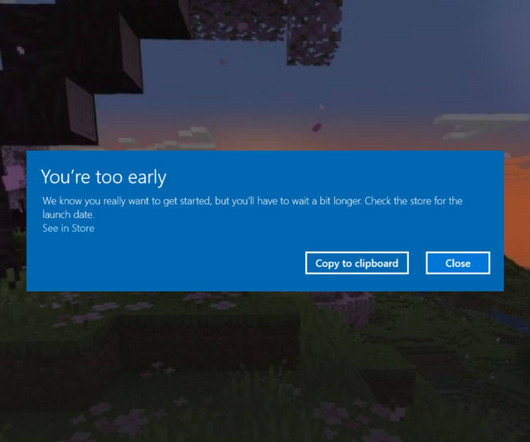
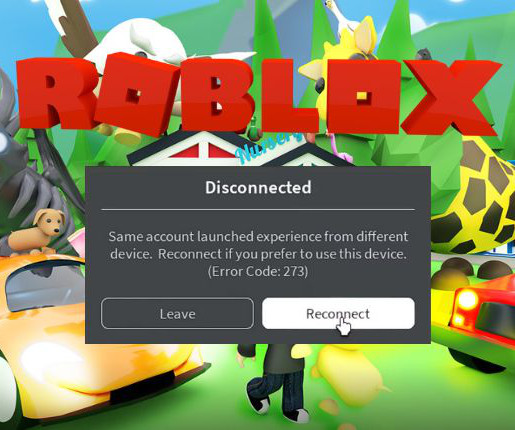










Let's personalize your content