Only Up LowLevelFatalError: What Is It & How to Fix It
Game Errors
JUNE 27, 2023
Getting the Only Up LowLevelFatalError means losing the current game progress if the error occurred while playing. Since there is no universal cause or fix for this issue, we compiled a list of the most effective solutions to make the LowLevelFatalError part of history. What is Only Up LowLevelFatalError?


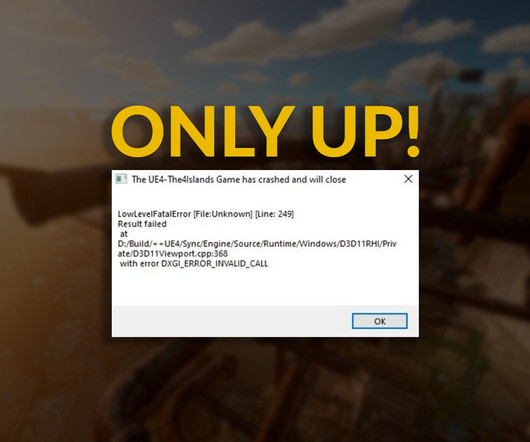











Let's personalize your content