When Should You Use Mobile Proxies?
Code with Mike
NOVEMBER 29, 2022
Knowing which proxy type fits your needs the best is key to successfully concealing your identity and accomplishing otherwise unattainable tasks. Although 4G mobile proxies are not the most popular type, they have quite a few applications. In this article, we will answer when you should use them.



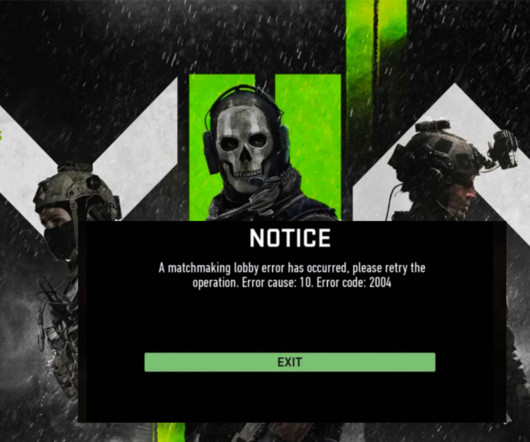
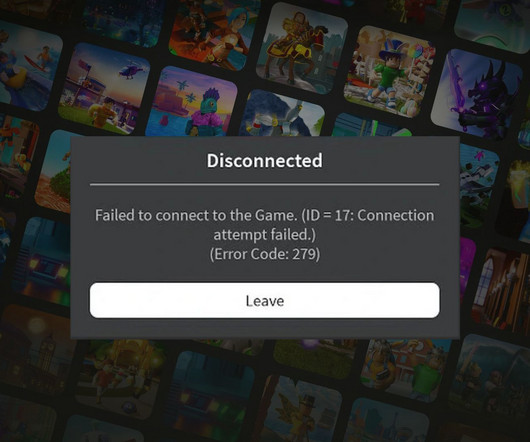


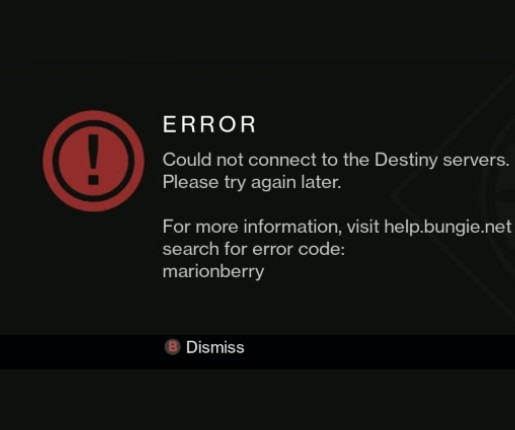
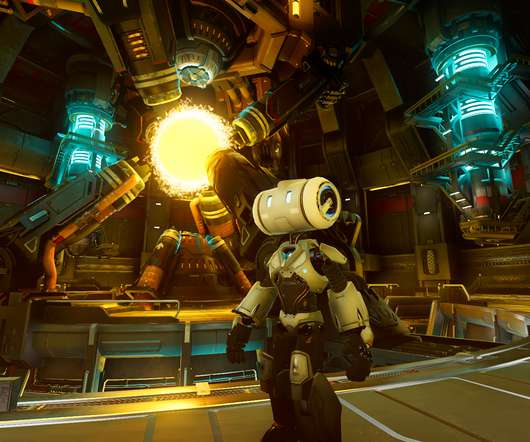

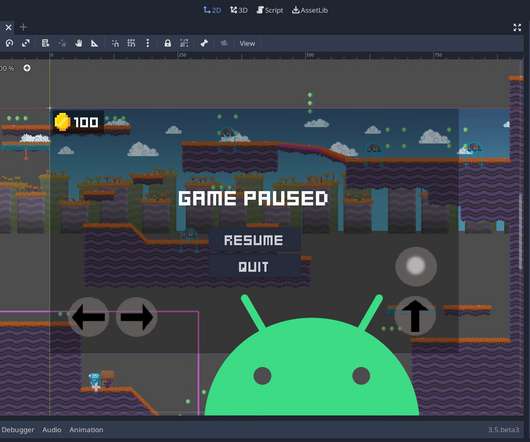







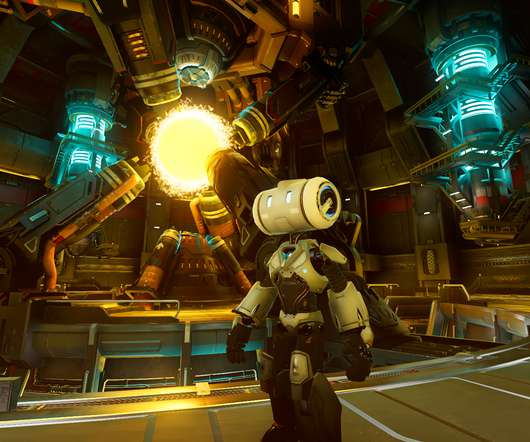


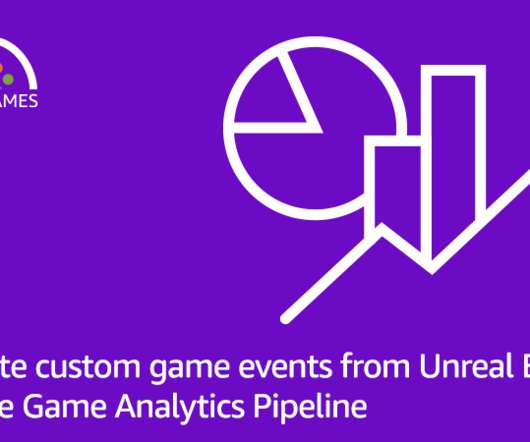







Let's personalize your content