Upgrade Your Graphics: Explore New Ray Tracing Features for NVIDIA Nsight Tools
Nvidia
MARCH 21, 2024
The union of ray tracing and AI is pushing graphics fidelity and performance to new heights. Helping you build optimized, bug-free applications in this era of. The union of ray tracing and AI is pushing graphics fidelity and performance to new heights.


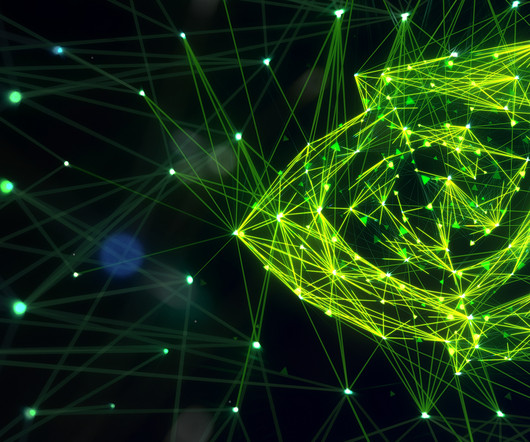
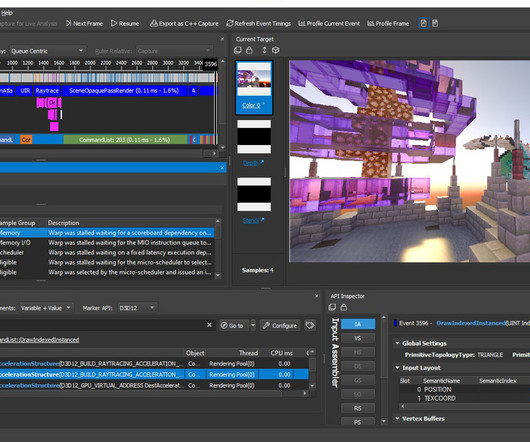

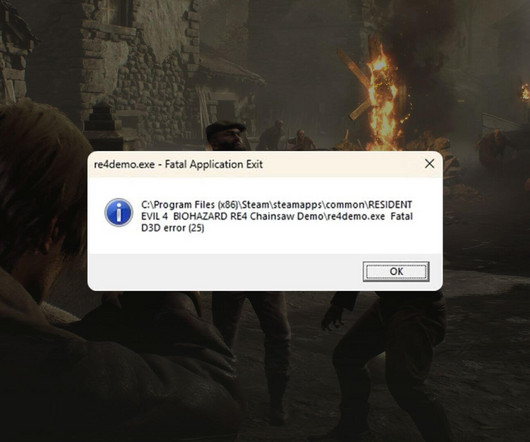
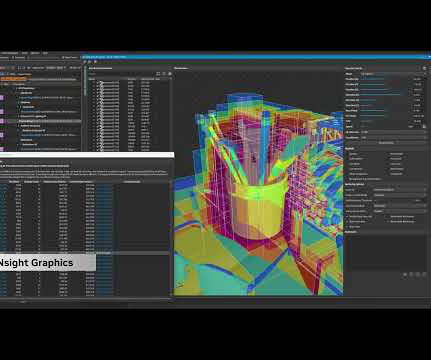


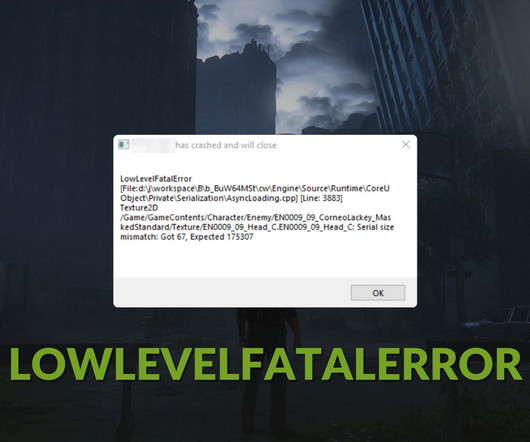

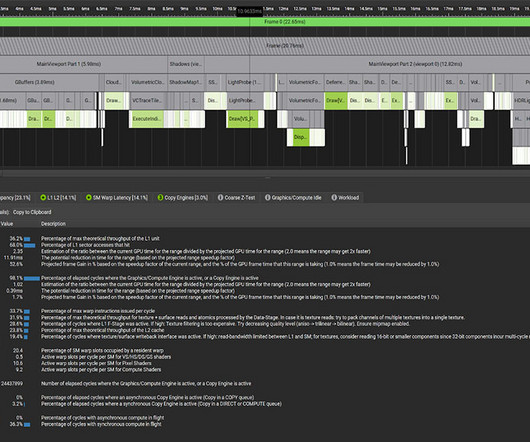










Let's personalize your content