Godot Tactics RPG – 03. Input & Camera
The Liquid Fire
FEBRUARY 19, 2024
Setting Up Input Mapping I think the biggest things in Godot that are a bit different with input are that the mouse scroll wheel is considered a button click. One click for each ‘tick’ the wheel scrolls. The z position isn’t really needed for Orthogonal view, but if its set too close, we get some weird clipping.

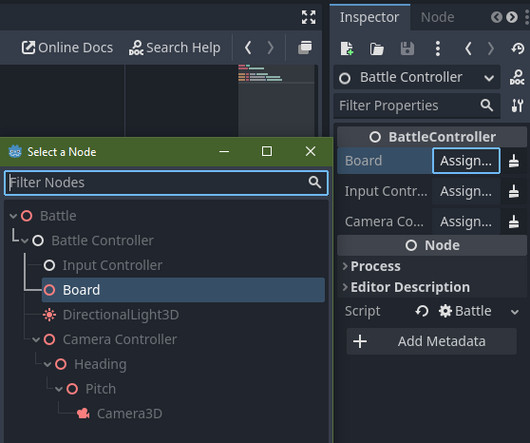










Let's personalize your content