Essential editing transitions - explained
Filmustage
FEBRUARY 1, 2022
Editing is a thing that not everyone notices in movies. In fact, we all see it, of course, but we don't always give it the importance it deserves, even though editing is what makes movies exist. Be one of the first to test the new functionality - click here for more detailed information. more than once on the set.



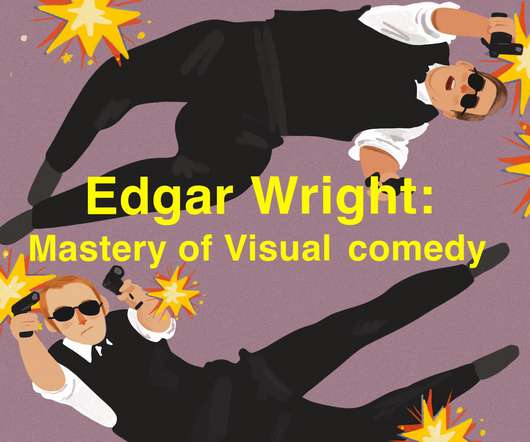
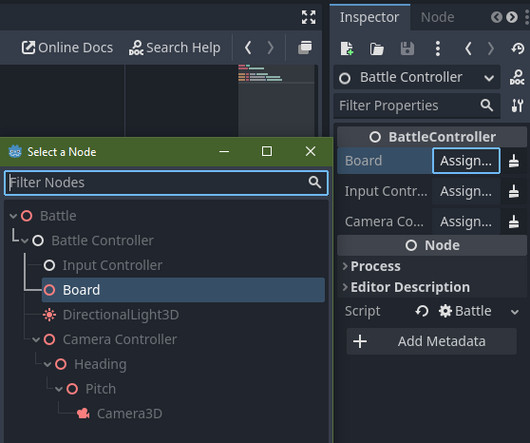


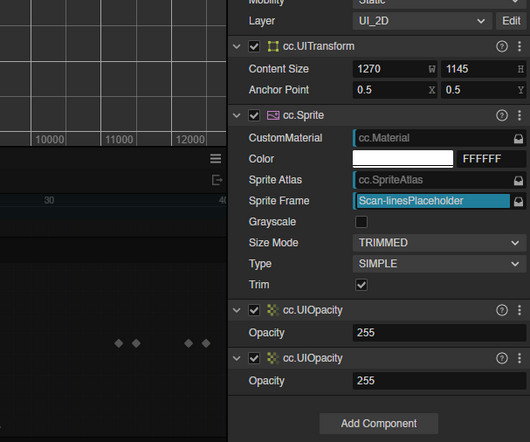



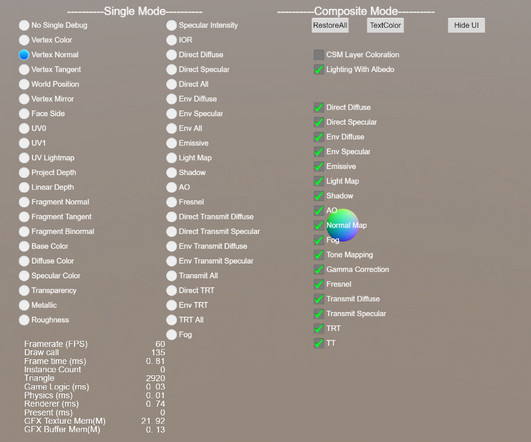



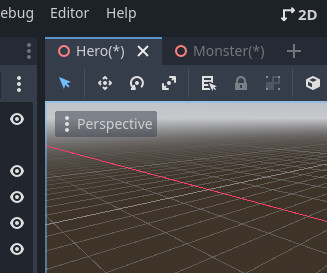









Let's personalize your content