Error Code 0 Roblox: How to Fix It
Game Errors
MAY 3, 2023
This is why we decided to create an ultimate list of steps you need to take to remove issues causing error code 0 Roblox. Perform all required checks, fixes, and solutions to remove this error code, and enjoy this sandbox game again! How to fix error code 0 Roblox? Double-click Internet Protocol Version 4 (TCP/IPv4).

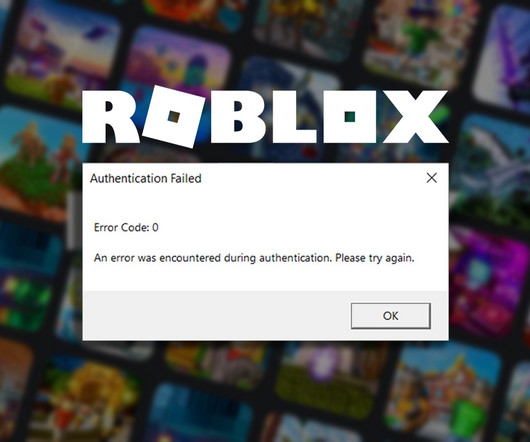
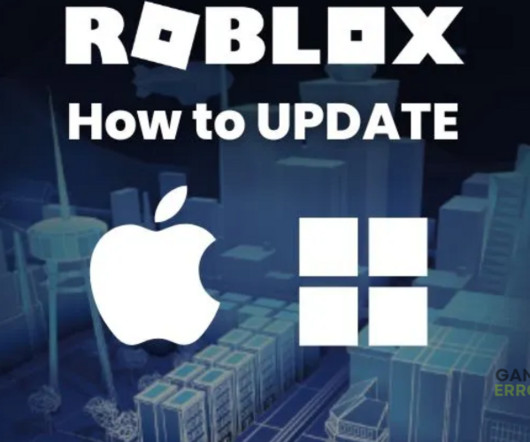
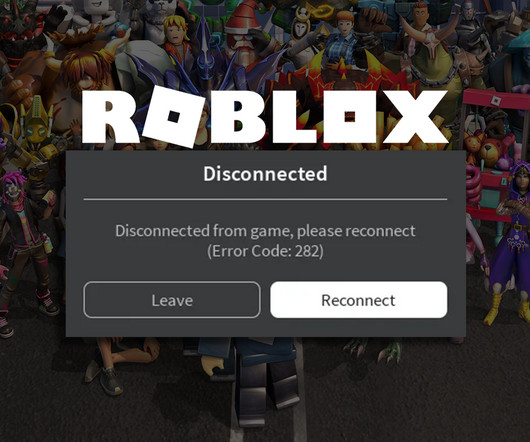
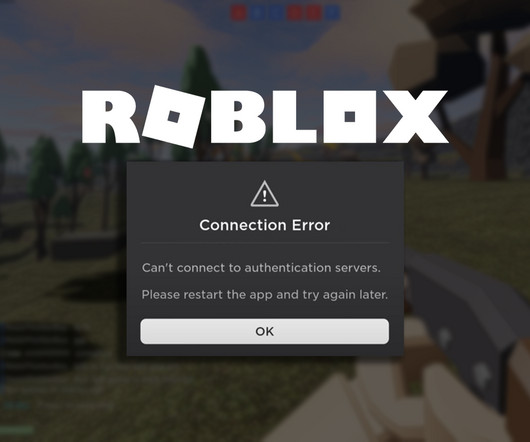

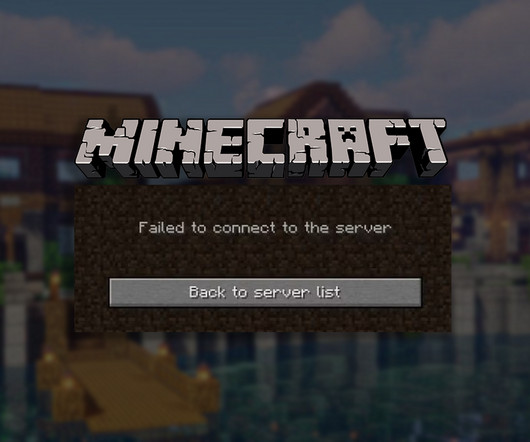






Let's personalize your content