Unity Visual Scripting With Taryn
DameDev.tv
SEPTEMBER 8, 2022
Industry veterans Rick Davidson & Tim Ruswick* are joined by Taryn McMillan as they talk about the benefits of Visual Scripting, why you want to learn it even if you already know C# and how Taryn’s new Unity Visual Scripting course can help! Taryn started learning game development with GameDev.tv

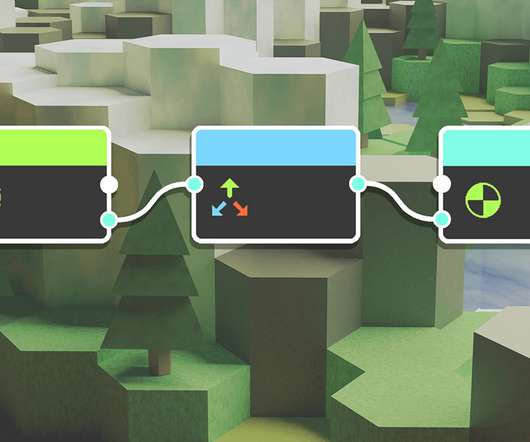
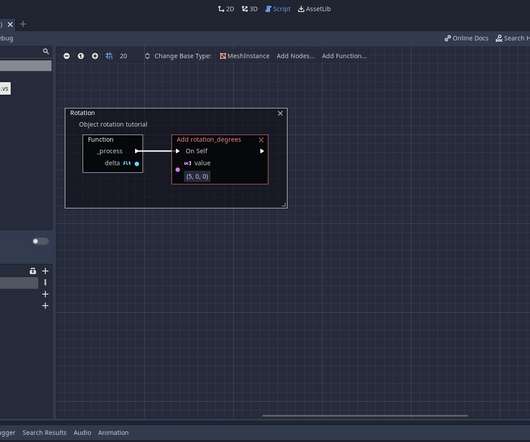
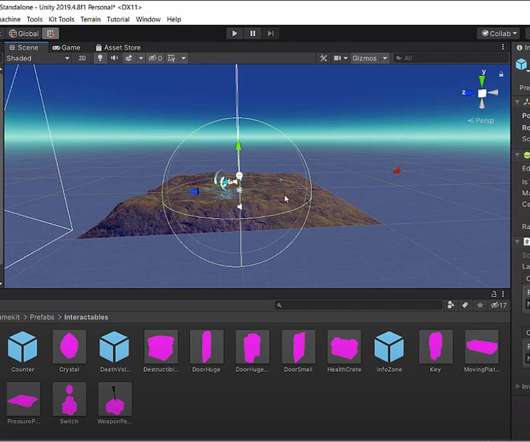




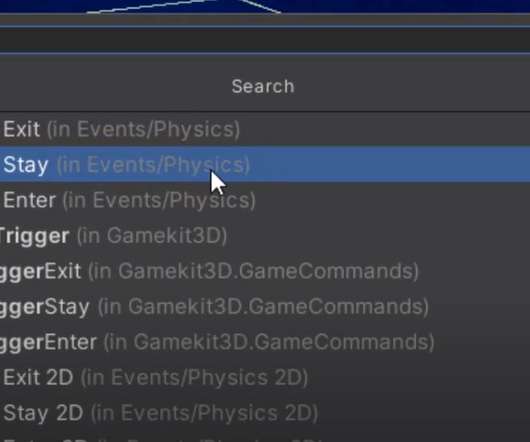
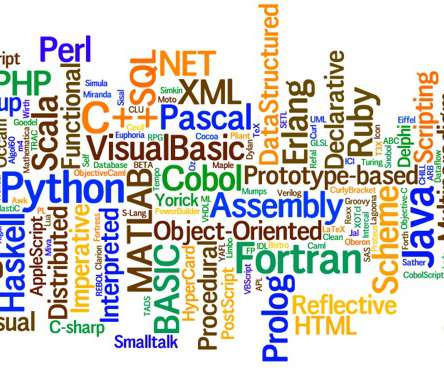









Let's personalize your content