Gears of War 4 Update Error: How to Fix it Quickly
Game Errors
MARCH 15, 2023
Gears of War 4 from 2016 symbolizes an excellent third-person shooter that most players still enthusiastically play on their computers. One of the common problems is that the game has an error due to the update process. Why do I get an update error in Gears of War 4?





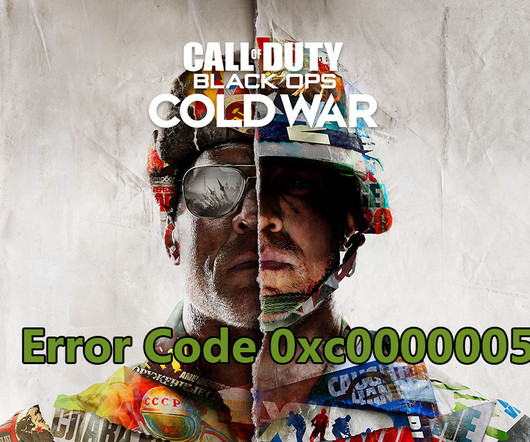
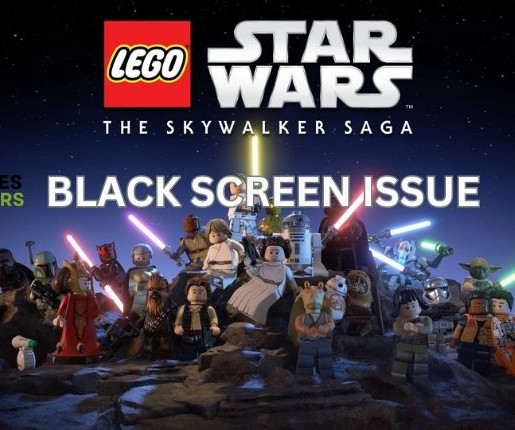
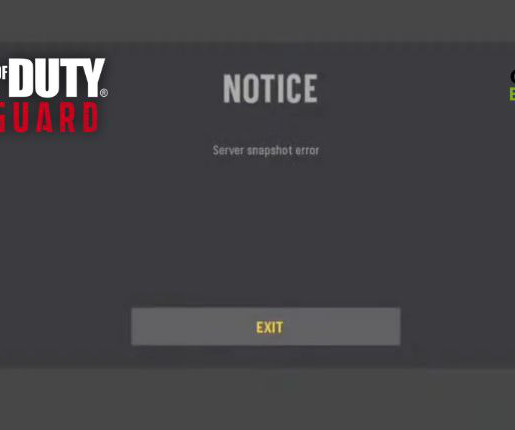








Let's personalize your content