Identifying Shader Limiters with the Shader Profiler in NVIDIA Nsight Graphics
Nvidia
APRIL 25, 2022
UPDATE: NVIDIA Nsight Graphics 2023.3 UPDATE: NVIDIA Nsight Graphics 2023.3 For more information, see GPU Trace UI in the Nsight Graphics User Guide. A less well-known but cool feature of NVIDIA Nsight Graphics is the Shader Profiler. Warp Stalled by Local-Memory Throttle : Local memory is ‘thread local’.

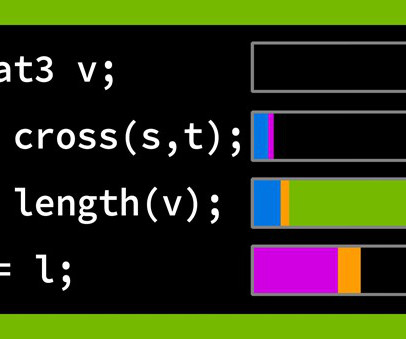
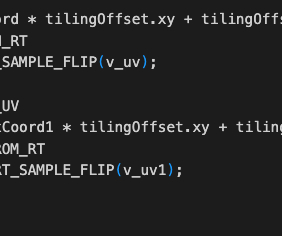













Let's personalize your content