Stuttering in Games? Here’s a Complete Guide to Fix FPS Issues
Game Errors
FEBRUARY 27, 2023
However, these are some of the more common factors behind stuttering in games: Unsuitable PC hardware : Stuttering occurs because your PC barely meets the minimum system requirements of many Windows games. Outdated graphics drivers : Your graphics card’s driver is many months or even years old.


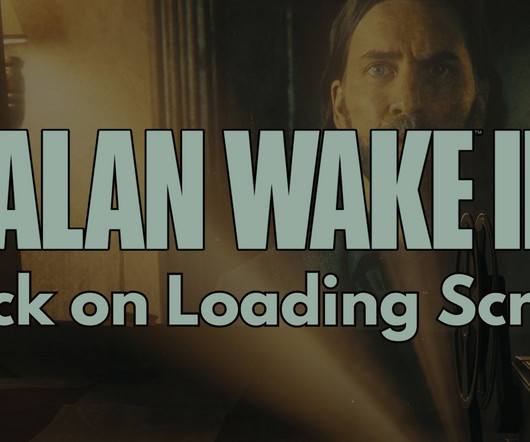


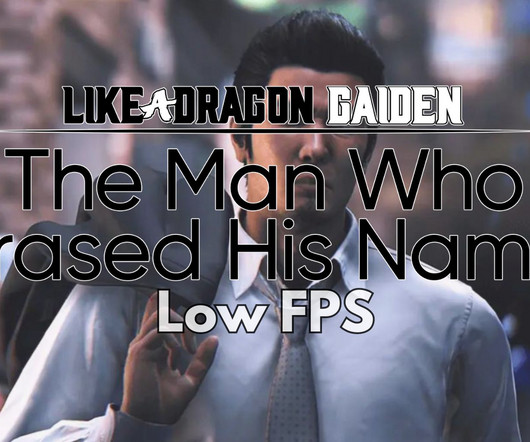

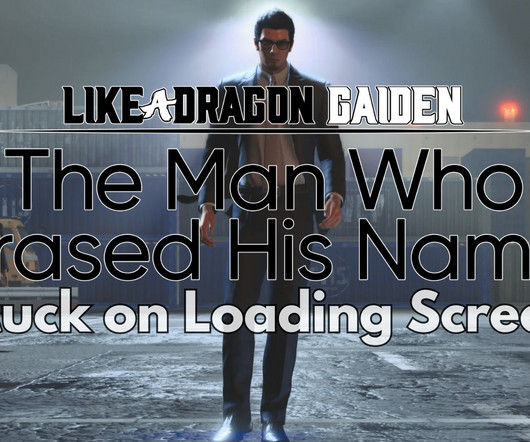









Let's personalize your content