Dark Souls 3 Keep Crashing on PC: How to Fix It For Good
Game Errors
FEBRUARY 13, 2023
Select Properties and go to Local files. Verify the integrity cache of the game from Steam Library-> Dark Souls 3 Properties (right click) Dark Souls 3 Bonfire Crash: this is the most encountered crash in the game. Repair the game files Remove background processes Update GPU drivers Change graphics settings 1.



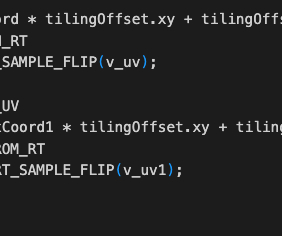




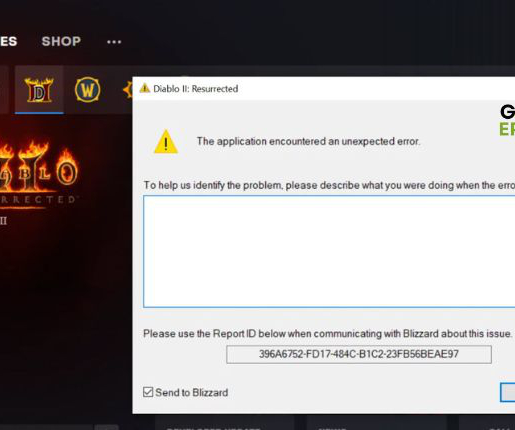
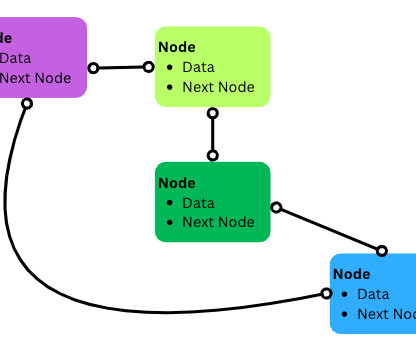
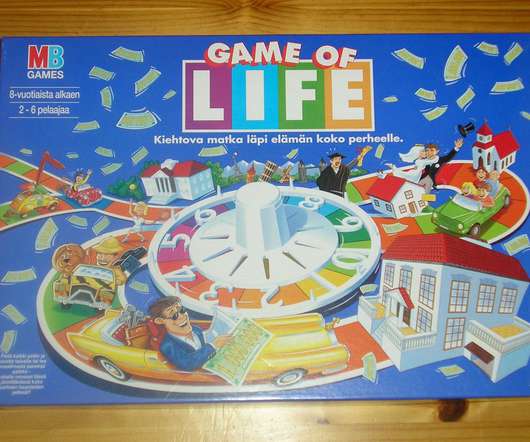






Let's personalize your content