Xbox One S Keeps Freezing: How To Fix It Instantly
Game Errors
AUGUST 5, 2023
While it may not match the Xbox One X’s performance, the Xbox One S is an attractive choice due to its excellent balance of performance and affordability. But you might find that your Xbox One S is occasionally freezing during gameplay or crashes shortly after starting a game.



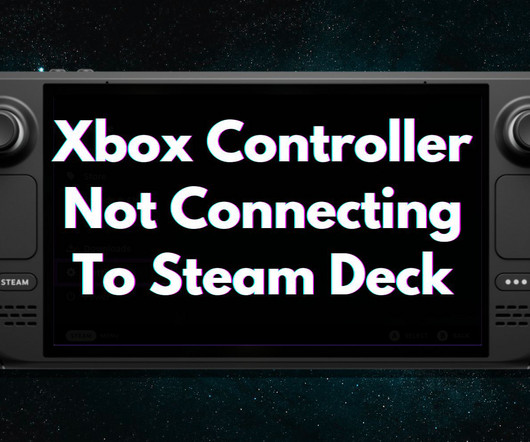







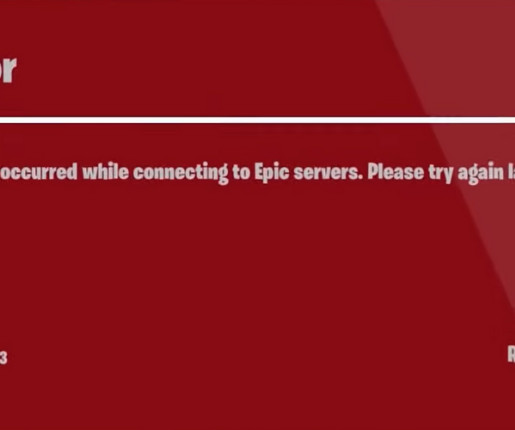

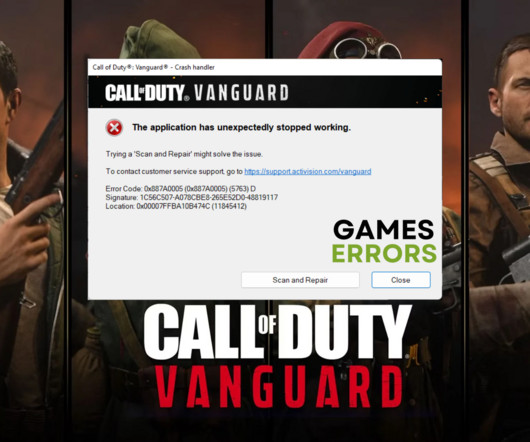




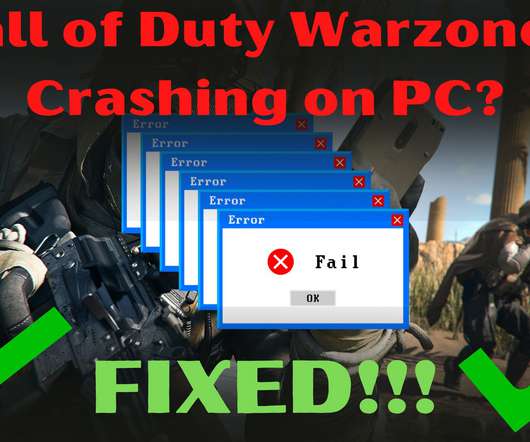
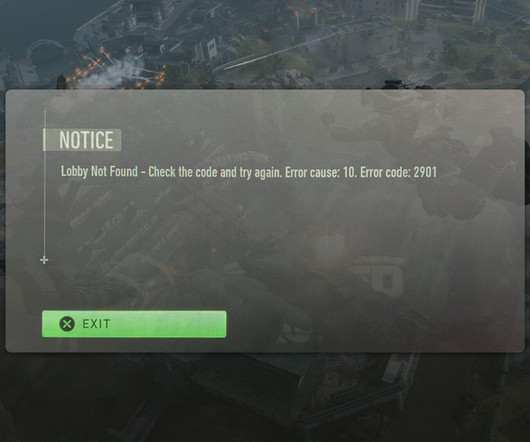
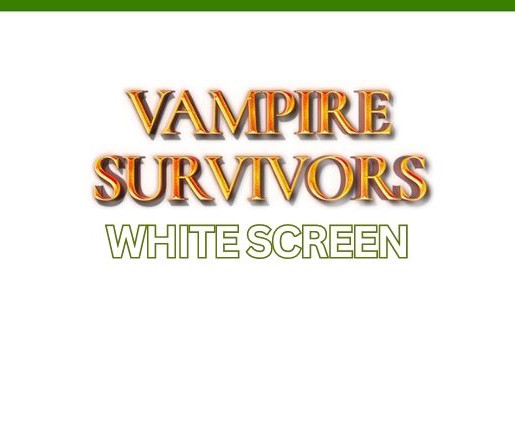

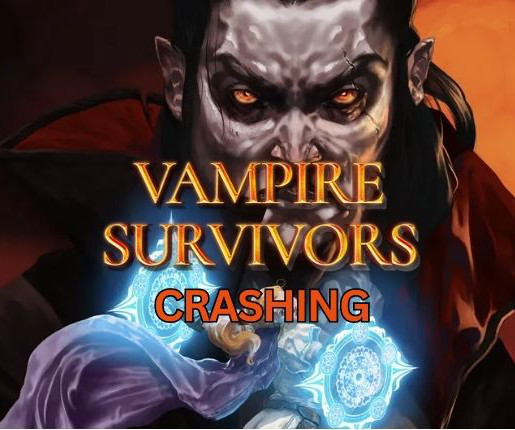








Let's personalize your content