XCOM 2 Keeps Crashing: How to Fix [PC, XBOX, PS4, PS5]
Game Errors
JANUARY 25, 2023
XCOM 2 is a highly popular and critically acclaimed turn-based strategy game that has been enjoyed by players on a variety of platforms including PC, Xbox One, PS4, and PS5. However, many players have reported that XCOM 2 keeps crashing, particularly when using mods. Why does XCOM 2 keep crashing?




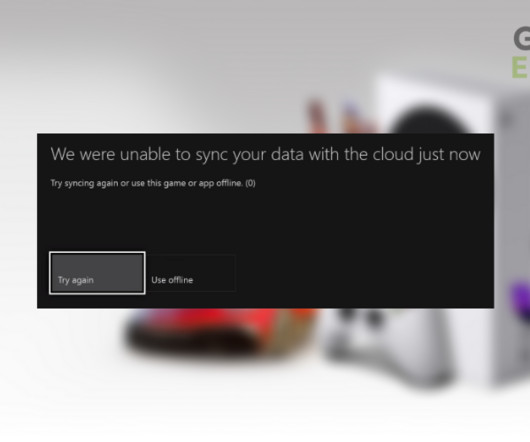







Let's personalize your content