Dev snapshot: Godot 4.0 beta 10
Mircosoft Game Dev
DECEMBER 23, 2022
Every beta release so far has included a lot of fixes in one or more key areas, and the next major version of the engine starts to finally look complete. Beta 10 will be the last dev snapshot of the year 2022, as a lot of our contributors will no doubt be slowing down for the end of year celebrations and some quality family time.








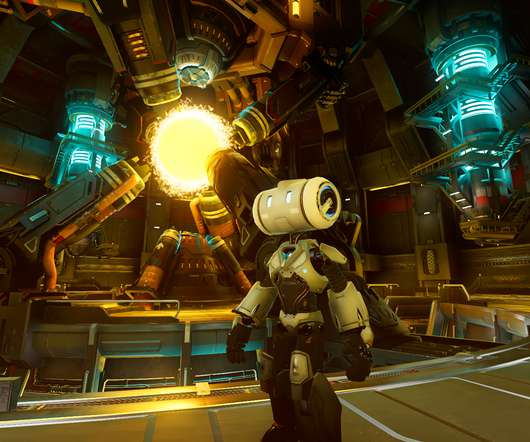









Let's personalize your content