Godot Tactics RPG – 05. Pathfinding
The Liquid Fire
APRIL 11, 2024
As we need to find all possible tiles a unit can move to, A* quickly bogs down because it is designed to find a single path from point A to B as quickly as it can, but finding a path from A to B-Z is a lot of individual paths. We’ll add this to the same script as the Dirs enum. script in both of them.

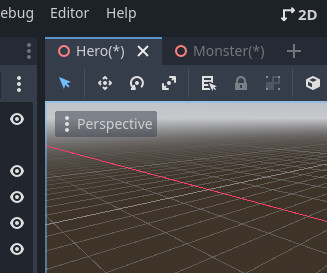
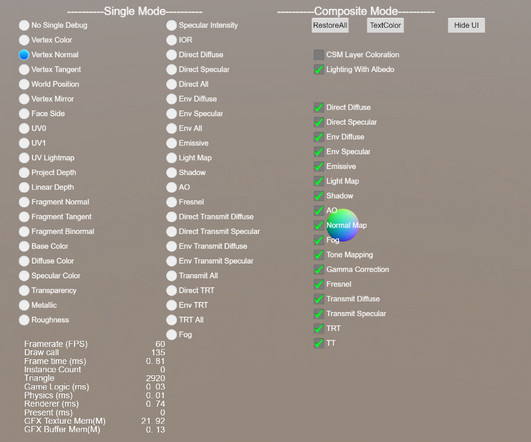









Let's personalize your content